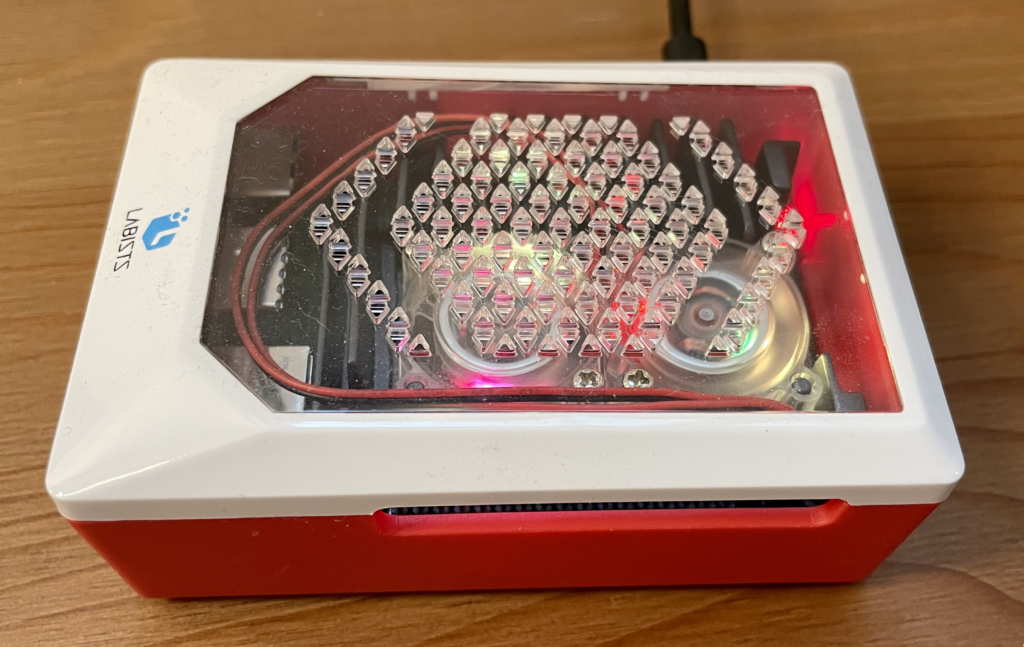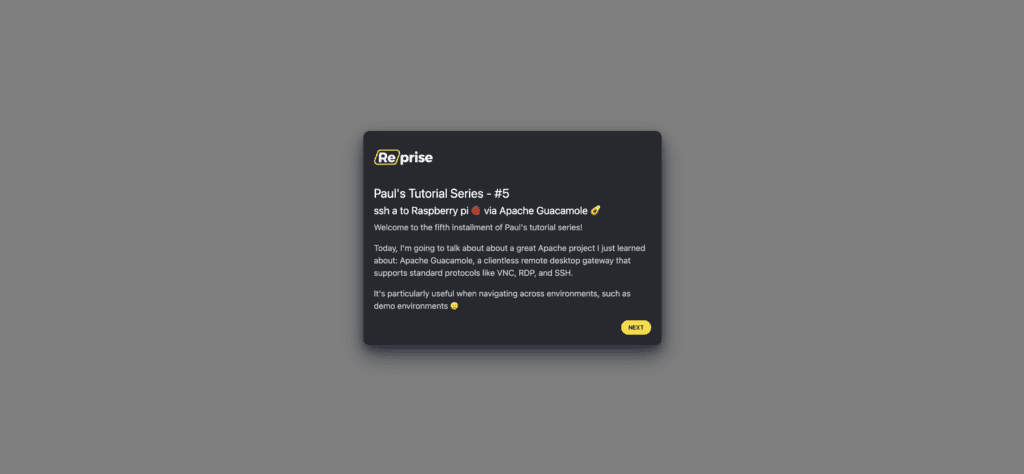Accelerate deals and increase win rates with the leading enterprise demo platform.
ssh to a Raspberry pi via Apache Guacamole | Chapter 5
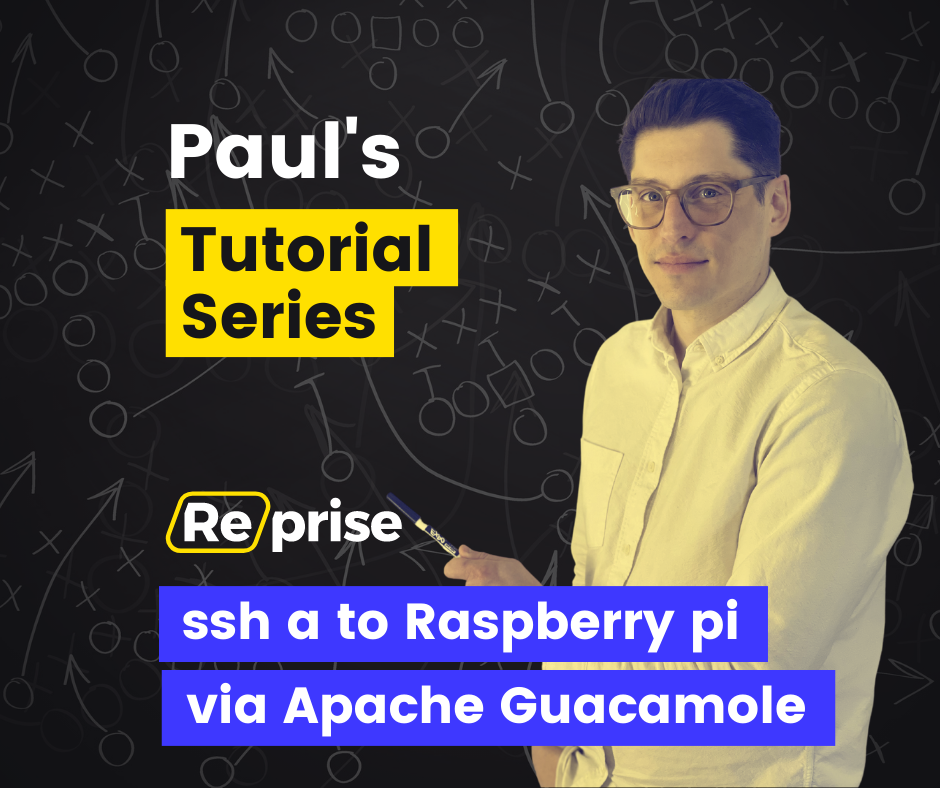
February 10, 2025
Table of Contents
Introduction
Welcome to the fifth installment of Paul’s Tutorial Series!
Today, I am playing with an Apache Project I recently learned about: Apache Guacamole. Outside of being the best named Apache Project (debate me), Guacamole is an amazing tool to navigate between environments, such as demo environments for SEs. More accurately:
Apache Guacamole is a clientless remote desktop gateway. It supports standard protocols like VNC, RDP, and SSH.
We call it clientless because no plugins or client software are required.
Thanks to HTML5, once Guacamole is installed on a server, all you need to access your desktops is a web browser.Apache Guacamole website
In this tutorial, I’m using Apache Guacamole to connect to my Raspberry Pi from my local PC. Picture of the beast below:
To get started with this tutorial, make sure you have Guacamole installed on your PC. I used the docker install instructions, they are fairly straightforward.
Today’s Tutorial: ssh a to Raspberry pi via Apache Guacamole
To learn how to do that, click on the image below:
I’m loving Apache Guacamole so far. Clientless RDP is huge, I know it will make the life of many much easier!
Do you want to learn more about Apache Guacamole? Check out this link.
Do you have suggestions? Comments? Tech you want me to have a look out? Reach out to me on LinkedIn / Twitter
About Paul’s Tutorial Series
What is it? Every week, I chose a piece of tech that piqued my interest, and create an easy to consume tutorial showcasing this tech.
Why do I do it? I’m a huge nerd passionate about tech.
Who is this for? Anyone really. The goal is tech evangelization, without ulterior motive, just love.
What’s the topic for this week? How to connect to a Raspberry Pi via SSH using Apache Guacamole in your browser