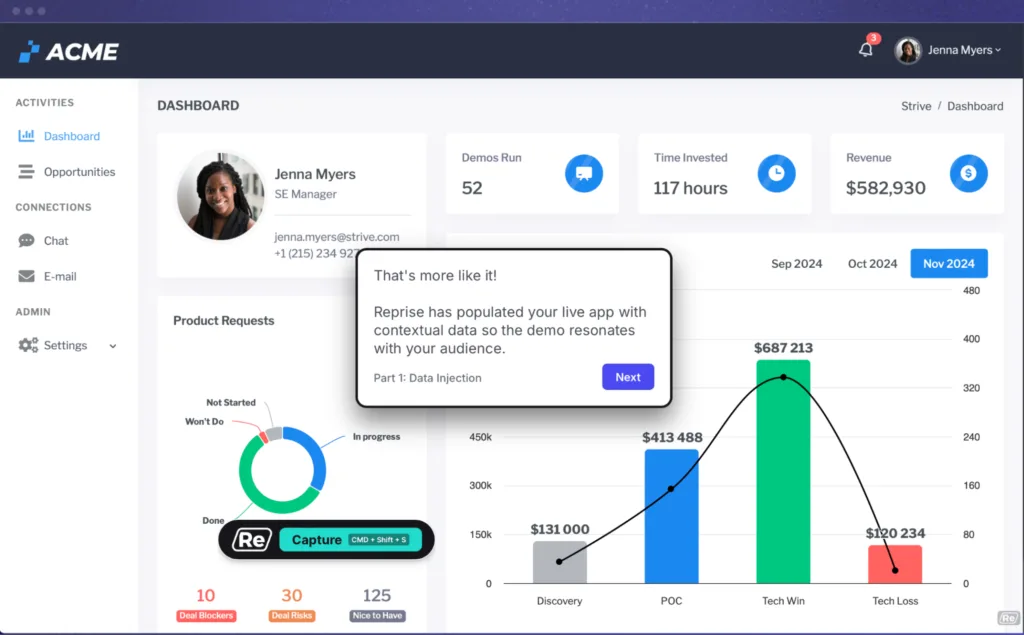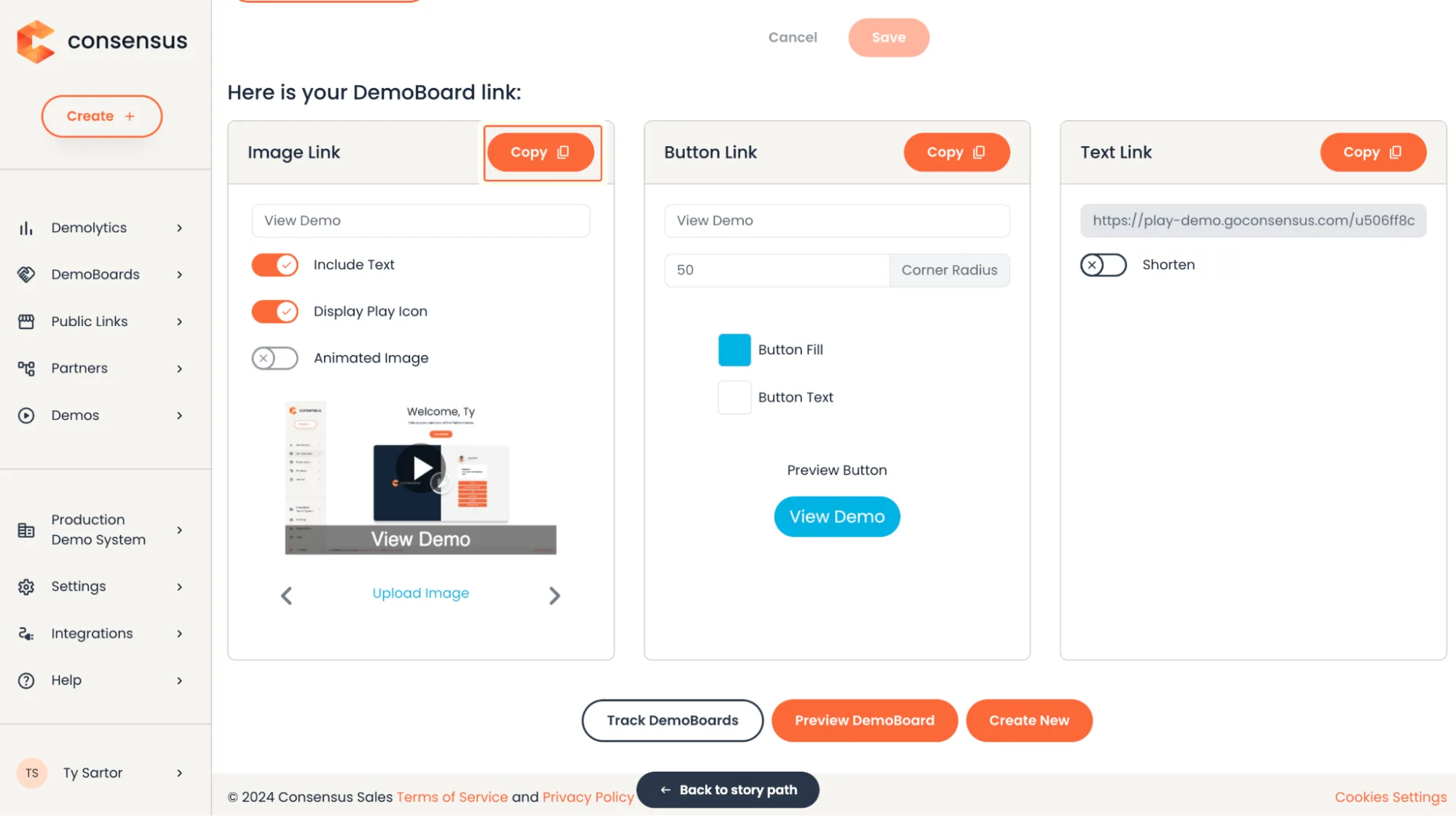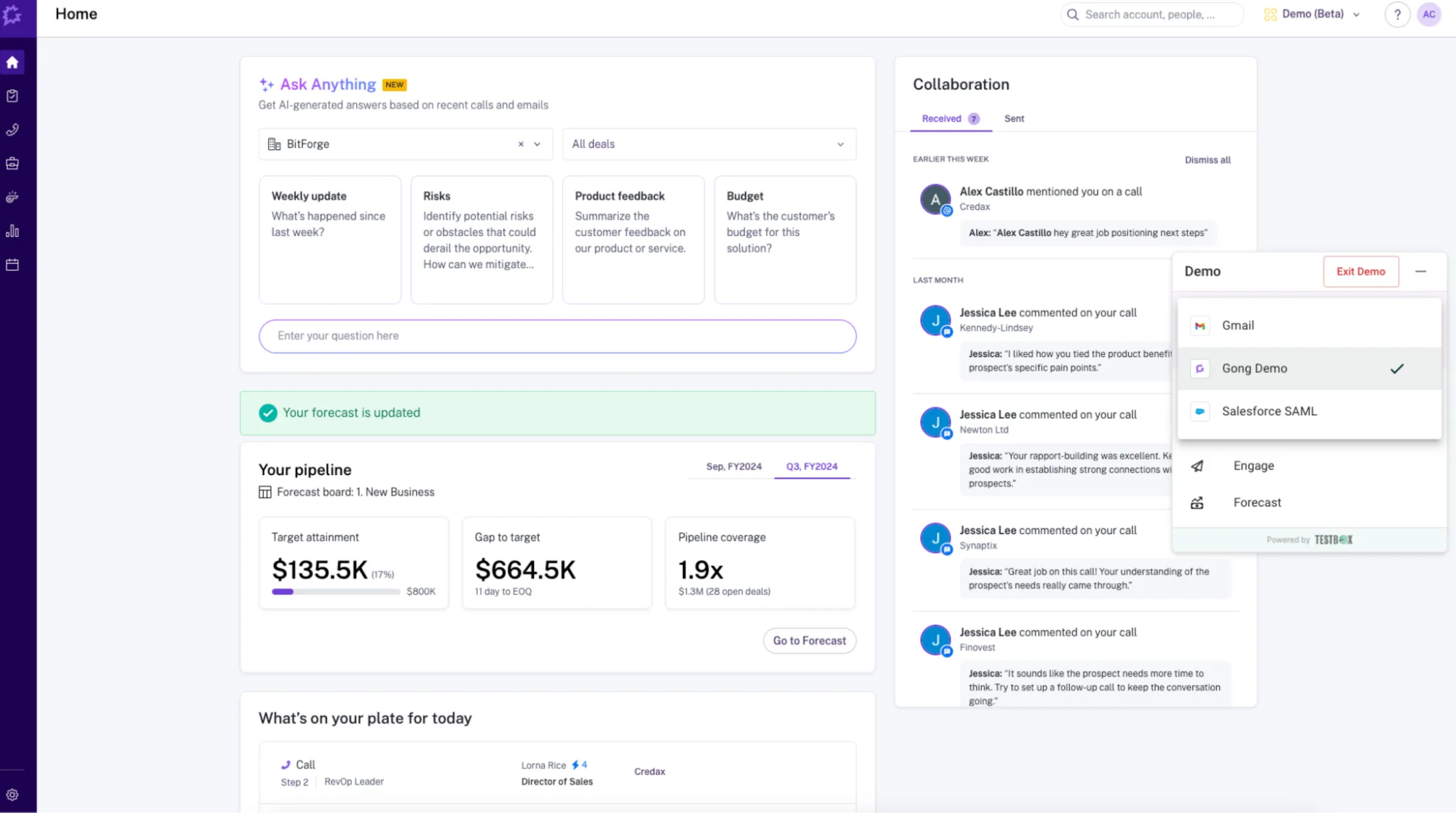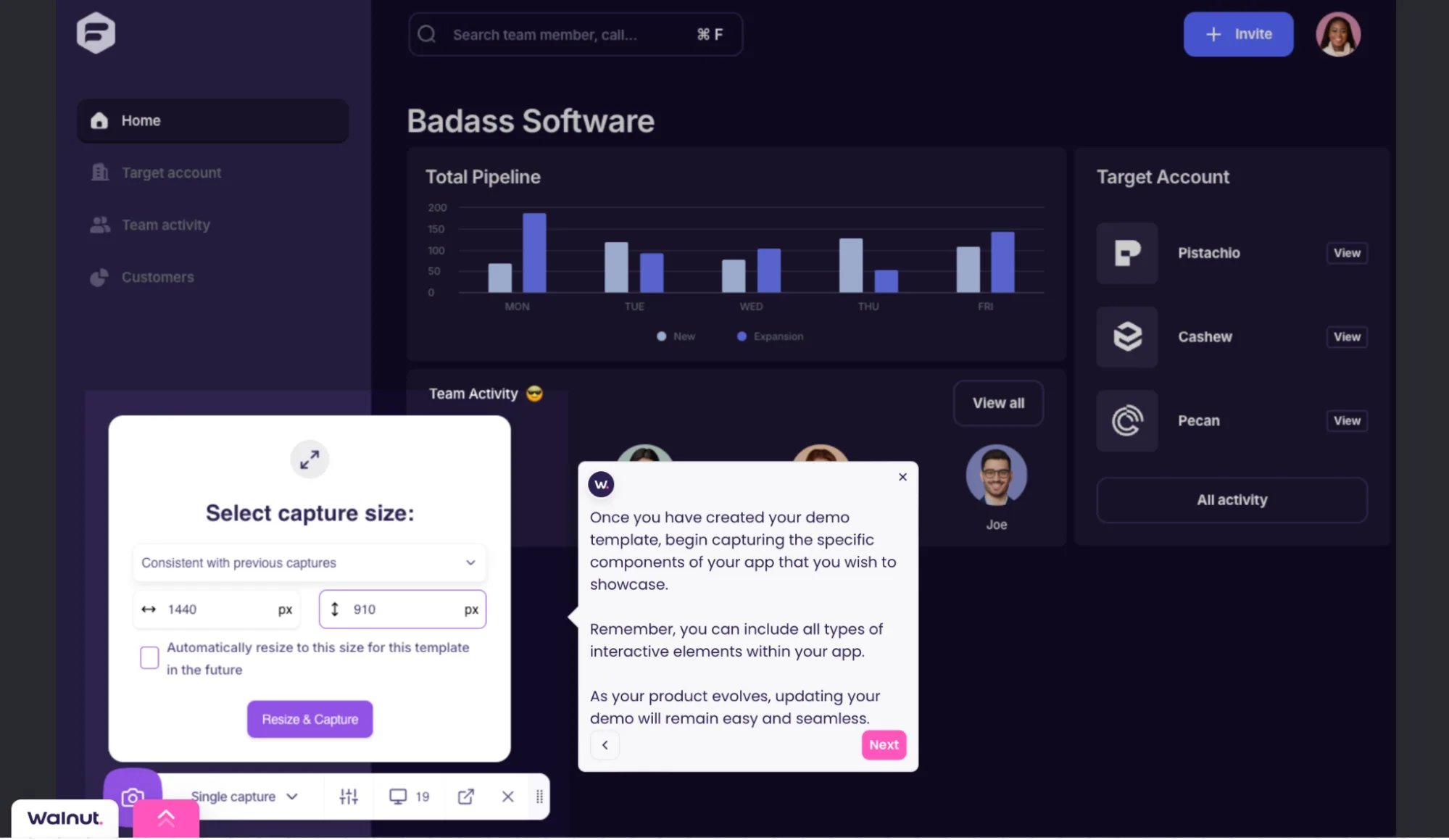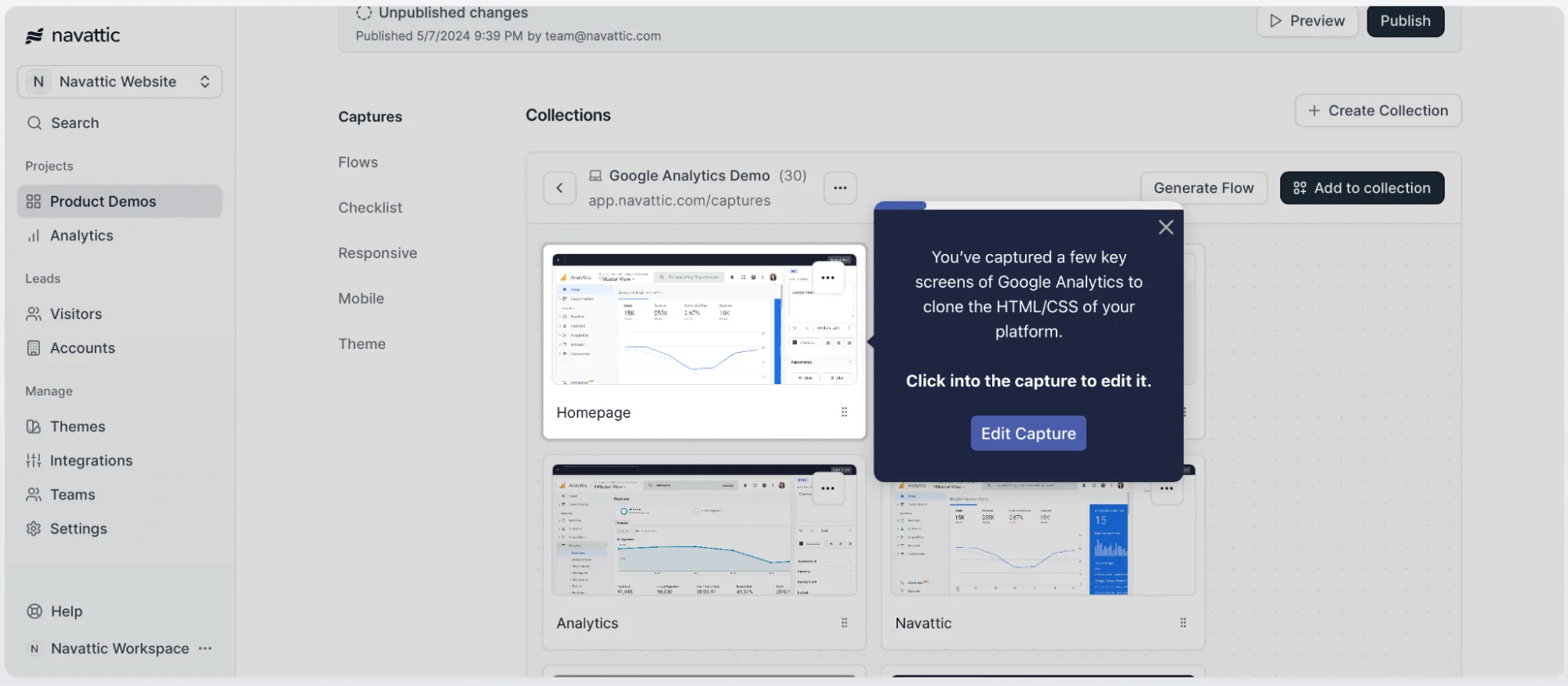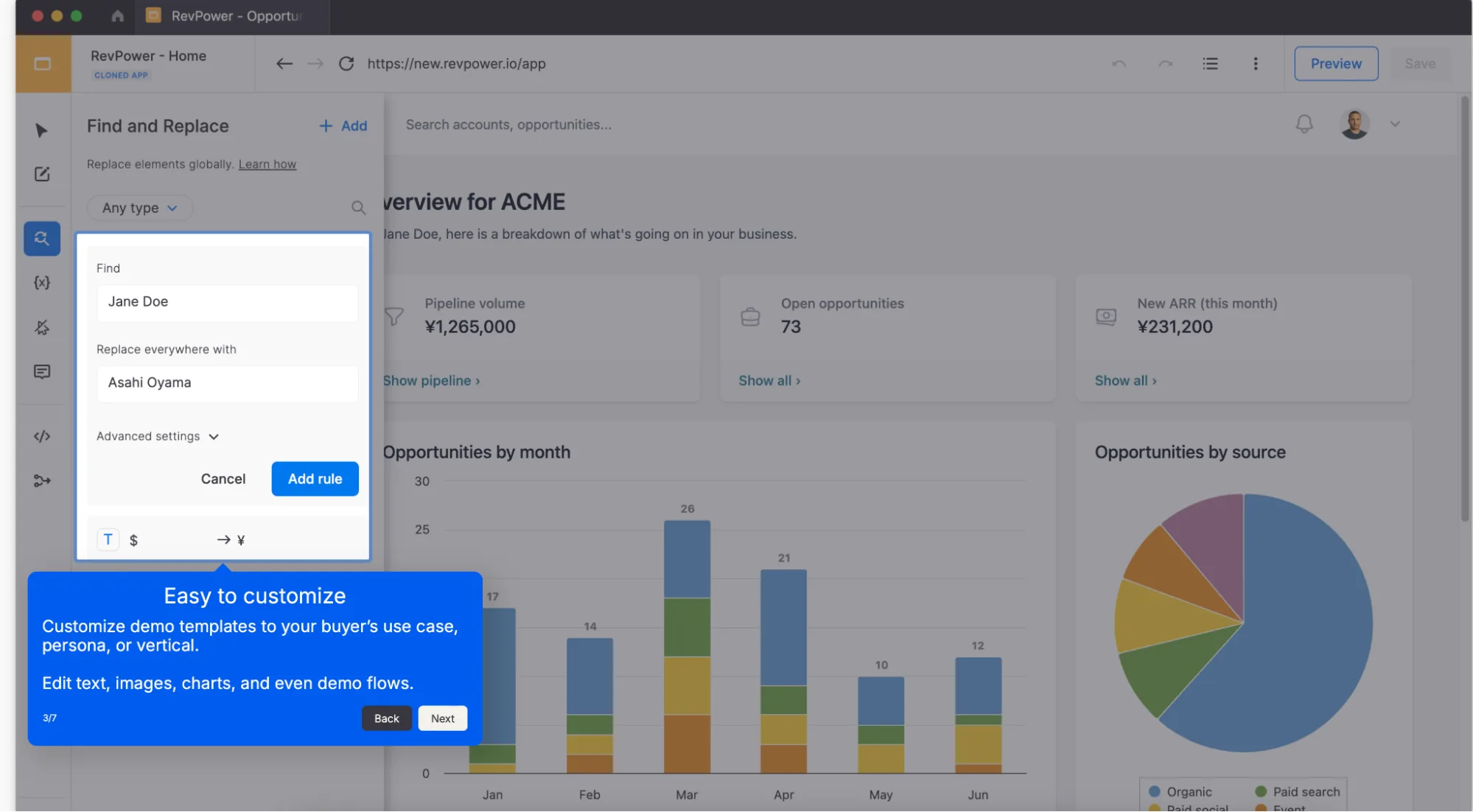Accelerate deals and increase win rates with the leading enterprise demo platform.
Best Product Demo Software in 2025

April 17, 2025
Table of Contents
For SaaS businesses, effective communication and engagement with potential customers can make all the difference. Product demo software has emerged as a powerful tool to showcase a product’s value and accelerate the sales process. In this comprehensive guide, we will explore what product demo software is, its benefits, types, key features, and provide examples of popular interactive demo tools. Whether you’re a presales or sales professional, marketer, or product team member, this guide will equip you with the knowledge to harness the potential of interactive product demo software.
What is Product Demo Software?
Product demo software allows businesses to showcase their products or services to potential customers in an interactive, engaging way. It goes beyond static presentations or written descriptions, providing a dynamic and immersive experience. With easy-to-use solutions, teams can reduce their reliance on presales resources to build custom demos. Here’s why product demo software has become indispensable to modern enterprises.
What are the Benefits of Product Demo Software
- Showcasing Product Value: Product demo software enables businesses to highlight the key features and functionalities of their offerings effectively. This visual demonstration makes it easier for potential customers to understand the company’s value proposition relative to their specific needs and pain points.
Unlike a SaaS free trial or freemium model, an interactive product demo doesn’t require the potential customer to input their own data or spend an extensive amount of time configuring the product to their requirements. With an interactive product demo, the prospect can understand exactly how the product would work for their use case, without having to do the legwork themselves.
- Engaging Potential Customers: Interactive product demos engage potential customers on a deeper level than traditional marketing materials. Users can explore the product at their own pace, increasing their involvement and interest.
In fact, you can use interactive demos throughout the GTM lifecycle by creating interactive product tours for your website, embedding product demos into your marketing materials (such as an email nurture campaign), or leveraging interactive product demos as leave-behinds for committee decision-makers.
- Shortening Sales Cycles: Product demos can expedite the sales process by providing a comprehensive understanding of the product’s value quickly. This reduces the time between initial contact and conversion. For example, an independent study showed that Reprise-powered demos result in a 50% decrease in the average sales cycle.
Why? Buyers come to the sales process more informed, and are often purchase-ready by the time they talk to sales. Using demo analytics, the sales team can refine and focus future demos even further toward the prospect’s specific needs and pain points.
- Improving Conversion Rates: When potential customers can interact with a product through a demo, they are more likely to convert into paying customers. It builds trust and confidence in the product. The same study cited above shows a 60% uplift in average website interactions converted into leads, as well as a 50% increase in average conversion from lead to pipeline.
Types of Product Demo Software
Product demo software comes in various forms, each tailored to specific business needs and customer preferences. Here are some of the most common types:
Live Sales Demos
Live sales demos are conducted in real-time using specialized software or a demo environment. This approach allows for direct interaction between the presenter and the audience. Here’s why live sales demos are a valuable tool.
Pros of Live Sales Demos:
- Direct Interaction: Presenters can address questions and concerns in real time, building trust and rapport with buyers
- Tailored Presentations: Presenters can customize the demo based on the prospect’s specific needs and pain points
Cons of Live Sales Demos:
Resource-Intensive: Conducting live demos requires dedicated staff and time, although a demo creation platform can make it easier to create and customize templates for each live demo
Live Sales Demos vs. Product Demo Videos
Using live sales demos and recorded product demo videos each has its own set of benefits depending on the context and goals of the demonstration. It’s important to note that product demo videos are static presentations, and do not necessarily work for complex enterprise sales cycles that require a live meeting. In addition, you may want to investigate using interactive demos instead of product demo videos, to give your prospects more of a guided experience through your product’s key features and benefits (see the product walkthroughs section below). Here are some of the benefits of live sales demos vs. product demo videos.
Benefits of Live Sales Demos:
- Interactivity: Live demos allow for real-time interaction between the presenter and the prospective customer, enabling immediate response to questions and concerns. This interactivity can create a more engaging experience for prospects.
- Customization: Presenters can tailor the demonstration to the specific needs and interests of the audience on the spot, providing personalized demos that address their unique pain points and requirements. For example, live demos should allow you to inject data into either a live production environment or self-contained demo environment, so you can make the dataset most relevant to the prospect you’re speaking to.
- Building Trust: Live demos provide an opportunity for the presenter to build rapport and trust with the prospect by demonstrating expertise, answering questions confidently, and addressing objections in real-time.
- Demonstrating Flexibility: Live demos can showcase the flexibility and adaptability of the product or service, as presenters can demonstrate different features and functionalities based on the prospect’s feedback and requests.
- Immediate Feedback: Presenters can receive immediate feedback from prospects during a live demo, allowing them to adjust their approach in real-time and better understand the audience’s needs and preferences.
Benefits of Product Demo Videos:
- Consistency: Recorded demos ensure consistency in messaging and presentation, as every viewer sees the same demonstration without variations or deviations.
- Asynchronous Access: Product demo videos can be accessed at any time and from anywhere, allowing potential customers to view the demonstration at their convenience without needing to coordinate schedules with a live presenter.
- Reusability: Once recorded, demo videos can be reused multiple times for different audiences, marketing campaigns, or sales purposes, maximizing the return on investment in creating the demonstration.
In summary, live sales demos offer interactivity, customization, and immediate feedback, while product demo videos provide consistency, accessibility, and reusability. The choice between live and recorded demos depends largely on the nature of your enterprise sales cycles and your interactions with prospects.
Product Walkthroughs
Product walkthroughs, also known as product tours or interactive demos, provide users with a step-by-step guide to a product’s features and functionality. These can be delivered as interactive guides, by leveraging a clone of the product itself. Here’s why product walkthroughs are essential.
Pros of Product Walkthroughs:
- Interactive Demos Engage Users: Walkthroughs actively engage users through interactivity, helping them get the most out of the product
- Improve Product Adoption: Guided tours can lead users to conversion or activation, ensuring they fully utilize the product’s capabilities
Cons of Product Walkthroughs:
- Content Creation: Developing comprehensive walkthroughs can be time-consuming without the right technology
- Maintenance: Interactive demos and walkthroughs may require updates as the product evolves
Demo Environments
Demo environments created by product demo software allow prospects to try out a replica of the tool with a robust data set. This hands-on experience helps potential customers envision how the product would work in their specific context. Standalone demo environments are most often used to let the sales team run live demos without the risk of AEs colliding in the same demo, as some demo environments have limits on the number of sellers that can use the software at any given time.
Pros of Demo Environments:
- Show an Application’s Full Interactivity: Prospects can experience all of the product’s features and functionality as if it were already implemented in their company
- Remove Security and Stability Concerns: A standalone environment separates your demos from your live application to protect your demos from unexpected product updates or unforeseen technical issues.
- Reduce Infrastructure Costs: Build demo environments that faithfully render your products without drawing on cloud computing resources.
Cons of Demo Environments:
- Resource-Intensive: Setting up and maintaining demo environments can be resource-intensive without the right technology
Key Features of Product Demo Software
Choosing the right product demo software involves considering the key features it offers. Let’s explore some of these essential features:
Customization and Personalization Options
Customization and personalization are at the heart of effective product demos. These features empower businesses to tailor their demos to match the specific needs and workflows of their target audience. With the use of a no-code editor, elements such as logos, text, and features can be easily customized to create a unique and engaging demo experience. Personalization extends beyond visuals to the actual content and flow of the demo, ensuring it resonates with individual viewers. The benefits of customization and personalization in enhancing the user’s experience are significant, as they create a sense of relevance and connection. What’s more, the ability to integrate product demo software with other tools and software (e.g. CRM systems, marketing automation, analytics tools) in a seamless workflow enhances the overall impact, making it a powerful tool for SaaS businesses.
Demo Automation
Demo automation is a game-changer in the world of product demos. A demo automation platform lets presales teams efficiently create multiple demo templates, each tailored to specific customer segments or use cases. They can store these “golden demo” templates within a demo library for AEs to further customize for each individual prospect. The reusability of demos within a demo library helps scale the capacity of the presales team. AEs can easily edit and tailor their live demo presentations using no code tools — without involving technical resources each and every time. In addition, teams can easily use demo analytics within the demo automation platform to customize the flow of their demos to match viewer preferences and user engagement. We’ll cover this more in the next section, but analytics are particularly useful in understanding what aspects of the demo are most effective in driving viewer interest and interaction.
Analytics and Reporting Tools
Analytics and reporting tools integrated into product demo software provide invaluable insights into viewer behavior. These tools track various metrics, including viewer engagement, drop-off points, and click-through rates. By analyzing this data, businesses can gain a deeper understanding of how viewers interact with their demos. This knowledge informs data-driven decisions and allows for continuous optimization of demo strategies. Additionally, these tools enable the capture of leads during the demo process, contributing to the sales pipeline. Some key features and functionalities of analytics and reporting tools include real-time tracking, heatmaps, and viewer demographics. Leveraging these tools can help businesses refine their approach to drive growth.
Integration with Sales Processes and CRM Systems
Integrating product demo software with sales processes and CRM systems is paramount for streamlining workflow and enhancing customer relationships. Data synchronization between the demo software and CRM systems like Salesforce, Marketo, and HubSpot ensures data accuracy and minimizes duplication. Seamless integration enables sales teams to access relevant viewer data, allowing for more informed follow-ups and personalized interactions. It also simplifies lead management, as captured leads from demos seamlessly flow into the CRM, creating a unified and organized sales pipeline. This integration not only streamlines the workflow but also enhances customer relationships by enabling sales teams to provide tailored solutions and timely follow-ups, increasing the likelihood of conversion.
Best Product Demo Software in 2025
Now that we’ve explored the benefits, types, and key features of product demo software, let’s take a look at some popular demo creation platforms in the market.
Reprise
Reprise is a fully integrated demo creation platform, known for its ability to create powerful interactive product demonstrations and live demos for all types of demo creators — such as presales, sales, marketing, and product marketing teams. It offers extensive customization options, allowing enterprises to tailor their product demos to specific audiences. Reprise’s interactive product demo software supports various types of demos throughout the GTM lifecycle, including product tours, leave-behinds, and live demos.
For live demos with Reprise, you can inject data into either a live production environment or a self-contained demo environment. These capabilities make live demos more relevant for specific prospects by giving them contextual data based on their use case or industry. With Data Studio from Reprise, you can create relevant datasets for your prospects in advance, save them as templates, and load them into your live demo in just a few clicks. You can tailor your demo data to specific industries, regions, or prospect needs — giving your sales team plenty of options when it comes time to demo to a new prospect.
You can customize synthetic data yourself, or use generative AI to create it for you. By using synthetic data instead of a customer account or your own data, you remove any risks of accidentally exposing sensitive data. With Reprise, you can edit the underlying data once, and it will recalculate all of your charts and graphs throughout the demo instantly. The demo simply resets to its original state when you’re finished.
With the Reprise demo creation platform, you can create a demo program that can be leveraged across demo use cases and departments in your organization — making the most efficient use of presales resources and shortening sales cycles. Integration with tools like Google Analytics, Marketo, Hubspot, and Salesforce CRM, as well as API connectivity, enhances its functionality.
Consensus
Consensus emphasizes videos that act like demo recordings. It works by capturing videos and screenshots of your product. From there, Consensus allows you to edit the video itself. For example, you can add branching questions so your sales team or buyer can navigate to the portion of the video that makes most sense for their use case. You can edit logos or make surface-level changes to your video’s appearance.
Demo videos remain online even if your live production environment goes down. With that said, videos may not be the best choice for live demos because they don’t look and feel like your actual product. They may be better for top-of-funnel prospects who need an initial overview of your product. Some users have also run into limitations with customization capabilities and integrations with third-party marketing services like Hubspot.
TestBox
Ideal for small SaaS companies, TestBox offers a demo creation platform for making simple data edits on live products, focusing on limited customization for sales demos and trial experiences. Using your live app for a demo is a good way to show the latest and greatest version of your product, if your product is relatively stable and doesn’t change much.
However, some users may experience issues or outages with concurrent users in their demo environment, product UI changes, bugs, or internet connectivity issues that can potentially derail a demo and jeopardize a deal. For these users, a self-contained demo environment with data injection capabilities may be best for live demos.
Walnut
Targeting SaaS companies, Walnut provides click-through software demos using HTML screen capture technology. These types of tools show prospects your application’s frontend and make surface-level edits to the way your product looks and feels. For example, you can change text and logos.It features basic analytics for tracking engagement, and is best for creating simple, top-of-funnel product tours.
While this tool touts ease-of-use for no-code demos, some users have noted that the user experience leaves something to be desired, and have experienced issues with editing demos or changing the order of their screen captures.
Navattic
Optimized for SMBs, Navattic offers screen capture technology with basic editing and customization options. It’s most effective for linear product tours, guiding prospects through a set path in the product.
While this product is similar to Walnut in its capabilities, some users have discussed limitations with their ability to edit and customize their demos after the initial flow has been created.
Demostack
Designed for SaaS companies with limited technical resources, Demostack focuses on application cloning, offering templates and predefined elements for demo creation. Advanced customization requires Demostack support, and it includes analytics for performance tracking.
Demostack does not offer data injection capabilities into its application clones, which may make it challenging for some users to customize their demos to specific industries, use cases, or prospect scenarios. Without relevant datasets, some prospects may not be able to understand how your product will work for them.
In conclusion, product demo software is a powerful tool for businesses seeking to engage potential customers, shorten sales cycles, and improve conversion rates. Understanding the various types, key features, and popular platforms available will empower you to choose the right solution that aligns with your goals and customer needs. As you create your interactive product demos, remember to customize, automate, analyze, and integrate for maximum impact.