Accelerate deals and increase win rates with the leading enterprise demo platform.
Best Interactive Demo Software for 2025
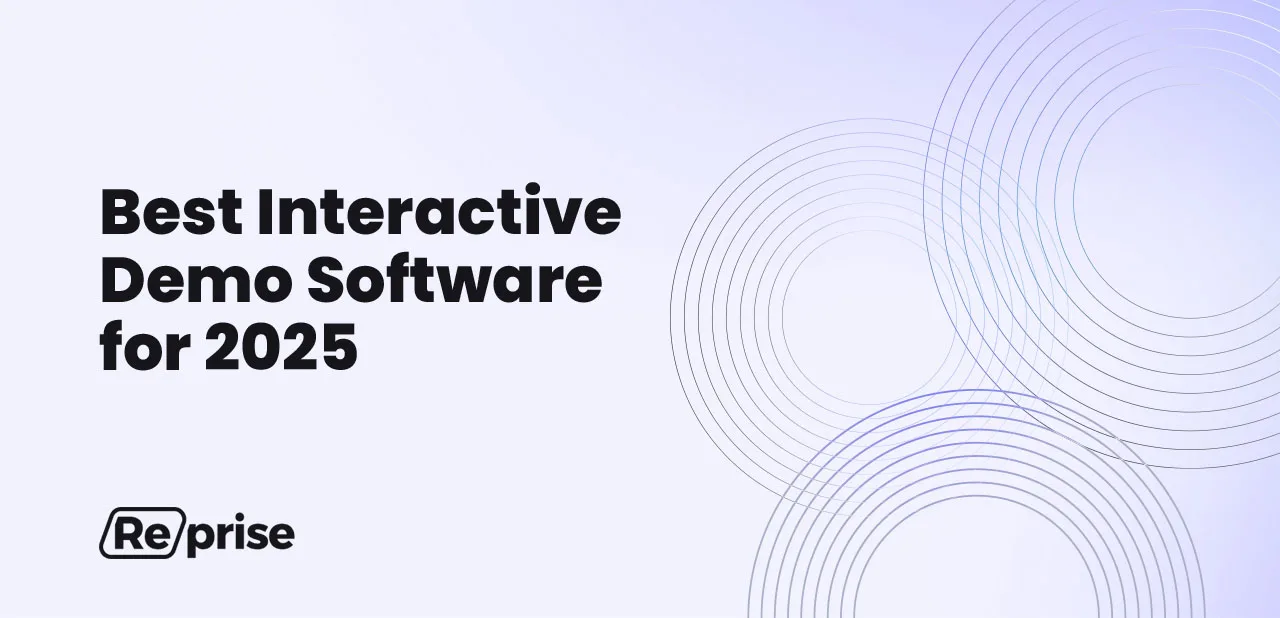
April 3, 2025
Table of Contents
The ability to effectively demonstrate the value of your product or service can make or break an enterprise sale. In fact, 94% of buyers said that interactive demos tailored to their specific use case and preferences were important when evaluating different products.
Methods like static presentations or SaaS free trials are no longer sufficient enough to engage and convert potential customers. Interactive demo software can make demo creation much simpler for presales teams and other demo users including sales and marketing — scaling the capability to create compelling, customized presentations for every prospect. However, not all demo software is created equal. In this comprehensive guide, we’ll explore the ins and outs of interactive demo software, from its benefits to best practices and everything in between.
What is Product Demo Software?
Interactive demo software enables businesses to showcase their products or services in an engaging and interactive manner. Unlike traditional demos or presentations, interactive demos allow customers and prospects to actively participate in the demonstration, enhancing user engagement and understanding. These software solutions come equipped with features such as the ability to create libraries of demo templates, personalized content, and interactive elements. In addition, you can learn from demo analytics and continuously improve your demos.
Benefits of Using Interactive Product Demo Software
There are many benefits to integrating interactive demo software into your business strategy. First, it significantly enhances user engagement by offering a hands-on experience that captivates the audience’s attention. Rather than passively absorbing information, users actively interact with the product demo, leading to increased interest and engagement in your product or service.
Plus, interactive demos play a crucial role in improving customer acquisition, retention and satisfaction. By providing a more immersive and personalized experience, you create a lasting impression on your audience. Tailoring the demo to address their specific needs and preferences makes them feel valued and understood, fostering stronger relationships and loyalty.
Additionally, interactive demo software enables you to showcase complex products or services. By breaking down intricate concepts into digestible chunks and using interactive elements, you make it easier for users to grasp the value proposition. This clarity enhances their understanding and appreciation of what you offer, ultimately increasing the likelihood of conversion.
Finally, interactive demo software serves as a valuable source of data and feedback. Through user interactions and engagement metrics, you generate valuable data into how users perceive and interact with your product. This data can be leveraged to refine your demos, optimize user experiences, and tailor your marketing strategies to better resonate with your target audience. By continuously iterating based on this feedback loop, you can effectively understand your prospects’ needs and close more deals.
Types of Interactive Demo Software
Interactive demo software comes in various forms, each tailored to meet specific business needs and objectives. Let’s explore the different types of interactive demo software and their respective functionalities.
Product Demos
Product demos involve a presentation or interactive display showcasing the features, benefits, and functionalities of a product. A product demo serves as a strategic and visual tool for businesses to effectively convey the value of their offerings to prospective customers. Interactive product demos offer a tangible and experiential insight into the operation and utility of a product, demonstrating how it can fulfill the needs and address the pain points of the target audience.
During a product demo, businesses typically emphasize key aspects of their SaaS tool with the objective of engaging potential customers and articulating the unique selling propositions that set the product apart from competitors. They can be used at various stages of the sales funnel, including in marketing materials such as the website’s homepage or product page. This approach fosters trust, establishes credibility, and addresses any uncertainties that potential customers may have about the product’s performance and suitability for their use cases.
Product demos and top-of-funnel product tours typically use one of three different types of technology.
Demo Videos
Video-based demo creation technologies work by capturing videos and screenshots of your product. From there, some demo tech allows you to edit the video itself. For example, you can add branching questions so your sales team or buyer can navigate to the portion of the video that makes most sense for their use case. You may even be able to edit logos or make surface-level changes to your video’s appearance.
Screen Capture
Screenshot capture tools work by stitching together screenshots of your product into a tour or specific narrative. Many screenshot tools don’t require coding expertise, which makes them a good choice for product marketing teams and sales reps who need to pull together a product tour or quick demo without SE involvement.
HTML Capture
Some tools in this category use HTML capture to show prospects your application’s frontend. While you can’t edit screenshots, some HTML capture tools do allow you to make surface-level edits to the way your product looks and feels. For example, you may be able to change text and logos. Since these tools are primarily used for product tours and sales leave-behinds, most feature some level of analytics to view user engagement.
HTML capture technology allows your product tour to have a bit more interactivity, as users can click through on certain features and gain a deeper understanding of how your product works. Some demo creation tools allow you to edit the HTML and the underlying code in your demo, giving you even more editing flexibility and more of the look and feel of a live product.
Live Sales Demos
Live sales demos are typically conducted by the sales or presales team, and showcase key features to prospective customers in real-time. The format and content of such demonstrations may vary among companies, but the primary objective remains consistent — to illustrate the value proposition of your product in a highly customized way and move the prospect closer to making a purchase decision.
A live sales demo provides an interactive way to engage with prospective customers and answer their questions, making it an integral part of the sales and marketing funnel. Unlike pre-recorded demo videos, live demos offer the flexibility to tailor the presentation according to the specific interests and pain points of the prospect. Ideally, a live sales demo platform allows you to inject custom datasets into the demo environment, either in a live production environment or in a self-contained demo environment. Here are the differences between each of these approaches.
Live Production Environments
Using your live app for a demo is an effective way to showcase the latest version of your product. If your product is stable and doesn’t change frequently, this approach might suit your needs. A live app demo is always up-to-date, fully functional, interactive, and allows you to click through relevant features that matter to your prospect.
For many teams, injecting data into a live production environment offers the best way to tailor the demo to the prospect’s industry or use case. Some demo platforms enable you to populate your live app with custom datasets, helping you deliver a targeted and compelling narrative each time.
Data injection streamlines the setup and maintenance of demo data, enabling solutions engineers (SEs) or sales reps to quickly add relevant datasets to live demos with just a few clicks. Without data injection, cleaning and managing demo data is highly technical and can take SEs hours. Data injection enables teams to create customized demos efficiently, speeding up the sales cycle and boosting presales and engineering productivity.
However, there are risks to demoing in a live production environment. Concurrent users can impact each other’s experiences. Product UI changes may lead to unexpected challenges during a live demo. Additionally, outages, bugs, or internet issues can disrupt the demo and risk losing the deal. If these risks seem too high, self-contained demo environments may be more suitable.
Self-Contained Demo Environments
This approach involves creating a self-contained clone of your app for demos by replicating its web requests and responses. This app clone retains full functionality with added stability and reliability, minimizing the risk of outages, bugs, or production changes affecting live demos. While it may not reflect the latest product updates, the benefits of a stable environment often outweigh this limitation.
With a full app clone, you can demonstrate workflows, maintain interactivity, and scale up to support hundreds of concurrent users—a key advantage for enterprise-level demos. Certain platforms also allow for data injection, enabling you to customize demo data for each prospect by updating charts, tables, and other elements with relevant, synthetic data in just a few clicks.
This method is efficient and time-saving, allowing instant dataset replacement and real-time updates to demo elements. Unlike live production applications, the environment can be reset to its original state with one click, streamlining maintenance for presales teams.
For many, this setup offers the ideal demo experience: the flexibility of data injection with the reliability of a stable environment. The main trade-off is that app updates don’t happen in real time, so any product changes will require a manual refresh of the demo.
Sales Leave-Behinds
Instead of static sales leave-behinds like PDFs, interactive sales leave-behinds provide a customized product experience for decision-makers. Interactive demo software makes these leave-behinds reusable, shareable, and ready to be analyzed, providing your team with more intel into buying committee decision-makers.
According to Gartner, the typical buying group for a complex B2B solution involves six to 10 decision-makers. Interactive leave-behind assets enable champions with critical information to give to their buying committee counterparts. A leave-behind helps stakeholders experience and explore product value first hand, even if they were not able to attend the live demo. They can be tailored based on the potential customer’s use case or insights from the initial live demo. Using demo analytics, sales teams can get insights that inform follow-ups, including who is looking at the leave-behind and when.
How to Use Interactive Demo Software
Now that we’ve explored the different types of interactive demo software, let’s look at how to effectively leverage these tools to maximize their impact on your business.
Setting Up an Interactive Demo Platform
The first step in utilizing interactive demo software is selecting a dedicated demo creation platform. A platform approach is most effective, since it can address every demo need across the entire GTM lifecycle, while a standalone product addresses only a single use case or capture method. In addition, a demo creation platform is essential for creating a comprehensive demo program, or a top-down approach to building centralizing, sharing, and analyzing your demos. Applying organizational structure and governance to the use of demos can help your presales team scale and improve productivity, while driving more revenue through the use of repeatable demos.
Once you’ve finished choosing the right software, you can proceed to setting up. Many teams choose to have their presales team set up their demo program, which includes a demo library of templates that can be customized with elements including logos, content, images, and more. A shared library of demos within a demo creation platform serves the various demo needs of sales and marketing teams, putting the power of customization in their hands.
Creating Engaging Content for Your Demos
Central to the success of interactive demos is the creation of engaging content. This involves demo personalization and customization to the specific needs and interests of the prospect. The product demonstration might incorporate prospect information such as their name, company logo, and relevant case studies or testimonials. By making the demo content relevant and relatable to the audience, you can capture their attention and effectively communicate the value proposition of your product or service.
Adding Interactivity and Personalization to Your Demos
To enhance the user experience and make your demos more engaging, it’s essential to incorporate interactivity and personalization capabilities. This could include dynamic guides, hovering or pulsing buttons, and chatbot functionality, dynamic data displays, and interactive navigation options.
By allowing users to interact with the demo content and tailor their user experience to their preferences, you can create a more engaging and tailored demonstration that resonates with the prospect.
Best Practices when Using Interactive Demo Software
Interactive demo software offers many benefits, when you follow tried-and-true best practices. Let’s explore some key strategies for optimizing your use of interactive demo software.
Customizing the User Experience
Customizing the user experience is crucial for creating engaging and personalized demos that resonate with your audience. This involves tailoring the demo content, layout, and interactions to meet the specific needs and preferences of the prospect. It may require something as simple as including the prospect’s name and title and company logos, or tailoring relevant case studies to reflect the prospect’s use case. The customization process might include dragging and dropping charts, or changing text, images, and logos. Providing interactive features allows users to explore the product at their own pace, creating a more compelling and memorable demo experience.
Making the Most Out of Visuals and Videos in Your Interactive Demo
Visuals and videos are powerful tools for enhancing the user experience and effectively conveying the value proposition of your product or service. Incorporating visually engaging content such as infographics, animations, and explainer videos can capture the audience’s attention and communicate complex concepts in a clear and concise manner. Additionally, using relevant charts and numbers can provide concrete evidence of the benefits and ROI of your offering, further reinforcing your messaging and improving your desired results.
Utilizing A/B Testing to Optimize Performance
A/B testing is a valuable technique to optimize performance of your interactive demos and maximize conversion rates. By creating multiple versions of your demo and testing different elements such as messaging, layout, and calls-to-action, you can identify which variations resonate most with your audience and drive the desired outcomes. Analyzing engagement metrics and setting goals for your demos will allow you to track performance over time and make data-driven decisions to improve effectiveness. Interactive demo software should include demo analytics to help drive continuous improvement.
How to Pick the Best Interactive Demo Software that Meets Your Business Needs
When evaluating interactive demo software, industry analysts recommend choosing a tool that will meet your immediate needs, while providing your team room for expansion into other potential use cases. The 2024 Gartner® Market Guide for Interactive Demonstration Applications is a great, unbiased resource for evaluating the capabilities of different demo technologies.
Here is a quick overview chart of the different demo capabilities we highlighted above — followed by a brief review of each interactive demo software featured below.
| Video | Screenshots | HTML Capture | HTML Capture + Code edits | Live app + data injection | Full app clone | Full app clone + data injection | |
|---|---|---|---|---|---|---|---|
| Reprise | x | x | x | x | x | ||
| Demostack | x | ||||||
| Storylane | x | x | x | x | |||
| Saleo | x | x | |||||
| Walnut | x | ||||||
| Navattic | x | x |
Reprise: A Comprehensive Demo Creation Platform
Designing an end-to-end demo program with Reprise is easy. Only Reprise gives enterprise teams endless flexibility to adapt to any demo scenario — from live demos to leave-behinds, self-contained demo environments and immersive product tours.
- Integrated Demo Platform: Eliminate demo silos across teams. Share and edit seamlessly, ensuring consistent messaging across demos regardless of format.
- Data Injection for Live Demos: Only Reprise allows you to inject data into a live production environment or a self-contained demo environment.
- Centralized Demo Management: Unlock collaboration and efficiency with a demo library that puts high-performing demos at sales and marketing’s fingertips.
- Demo Program Analytics: Track demo engagement from initial touchpoints to decision stage, and make data-driven decisions to optimize your entire demo program.
You can leverage a combination of any of the integrated products in the Reprise platform, including:
- Reprise Replay™: Enables you to capture your application on demand, and use a simple but powerful suite of editing tools to anonymize, personalize, and add custom content. A powerful plugin library enables advanced features like embedded videos, language translation, and AI integrations
- Reprise Replicate™: Clone your full application into a new environment for flawless demos without any of the headaches of traditional sandboxes. Showcase the full interactivity of a live product, with the personalization of a product tour.
- Reprise Reveal™: Turns your demo environment into the perfect pitch for any call. Easily customize your live application or templatized demos from a demo library on-demand, with no code required. Reprise Reveal runs on top of Replay or Replicate, as well as on its own.
Demostack
For SaaS companies with limited technical resources, Demostack specializes in application cloning and provides templates and predefined elements for building demos. Advanced customizations require assistance from Demostack support, and it includes analytics for tracking demo performance.
However, Demostack lacks data injection features in its cloned applications, which may make it harder to customize demos for specific industries, use cases, or prospect needs. Without relevant datasets, some prospects might find it difficult to envision how the product will fit their requirements.
Storylane
Storylane offers flexible options for non-technical users to create their own product tours using video, screen capture, and HTML capture with code editing. For top-of-funnel product tours and leave-behinds, this type of functionality is best.
However, Storylane doesn’t offer the option to demo from a live production environment or full application clone. These options are best for high fidelity live demos that look and feel like your actual product. During live demos, the prospect needs to understand exactly how your application will work within their specific context, and a product tour may not necessarily meet those requirements.
Saleo
With Saleo, you can either use HTML capture to create a simple product tour, or use a live production environment with data injection capabilities. While HTML capture helps you stitch together a product tour quickly, editing capabilities are limited to surface-level edits such as logos and names — rather than code-level edits available in some platforms.
Saleo lets you load custom datasets into your live app, so you can tailor live demos to your audience. This is best for products that are stable and have limited updates. A key consideration when demoing in a live production environment is the potential risks involved. Concurrent users can interfere with each other’s experience, and unexpected changes in your product’s UI may catch your sales team off guard during a demo. Additionally, outages, bugs, or internet issues can disrupt the presentation and put deals at risk. If these risks seem concerning, you might prefer alternative options.
Walnut
Walnut is aimed at SaaS companies, offering click-through software demos that use HTML screen capture technology. These tools allow prospects to experience your app’s frontend with basic edits to its look and feel, like changing text and logos. Walnut includes lightweight editing tools and basic analytics to track engagement, making it better for simple, top-of-funnel product tours.
Although the platform promotes no-code ease-of-use, some users report challenges with the interface, particularly when editing demos or reordering screen captures.
Navattic
Navattic, designed for SMBs, uses screen capture technology with simple editing and customization features. It works best for linear product tours, guiding prospects along a predetermined path in the product.Although similar to Walnut in functionality, some users have noted limitations in editing and customizing demos once the initial flow is set up.
Why Reprise is the Best Comprehensive Interactive Demo Software
For organizations looking for comprehensive interactive demo software, Reprise stands out as the best option. It’s a scalable and secure solution that can work across a wide variety of demo use cases, including:
- Top-of-funnel product tours
- Demo libraries
- Live demos
- Demo environments
- Interactive sales leave-behinds
- Event or tradeshow demos
- And more.
With its robust features, intuitive interface, and enterprise-grade security, Reprise empowers businesses to create engaging and personalized demo experiences that drive results.
Reprise is the only demo platform that allows users to build interactive demos that meet the diverse needs of GTM teams. Reprise empowers users to build a shared library of demos that include both customized product tours and live sales demos — paired with complete analytics. Plus, Reprise is the only solution to offer data injection capabilities for both live production environments and self-contained demo environments, making it much simpler to customize live demos to a variety of scenarios.
In summary, interactive demo software is a game-changer for businesses looking to elevate their product demonstrations and drive sales and marketing success. By leveraging the benefits of interactive demos, choosing the right demo software solution, and adhering to best practices, businesses can create compelling and memorable experiences that resonate with customers and prospects alike.






