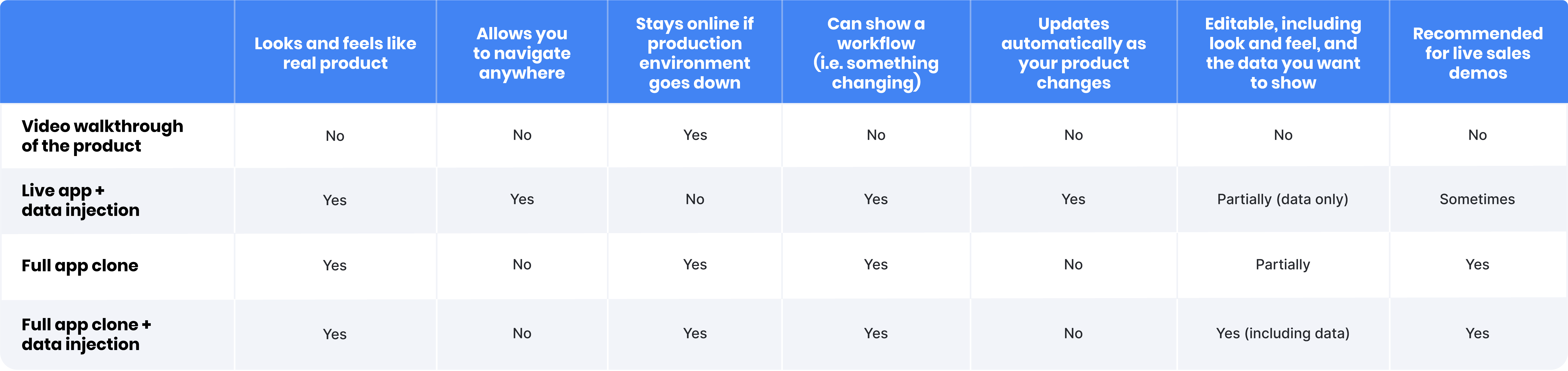Accelerate deals and increase win rates with the leading enterprise demo platform.
Which Live Demo Tech is Right for You? Screenshots vs. Interactive Demos

November 25, 2024
Table of Contents
In this blog series, we’re exploring different types of demo technologies SaaS companies might use for live demos during prospect meetings. In case you missed it, our first piece was focused on product demo videos. Today is all about screenshots. While screen capture tools are a good way to capture your application’s user interface (UI), screenshot-based demos may not be best for all live demos.
Let’s get into some of the pros and cons of using screenshots for live demos. We’ll show you what screenshots are good for, and when they aren’t the best option to showcase your product’s interactivity. Finally, we’ll feature three approaches to live demos that could give your presales and sales team more flexibility to show prospects your actual product experience.
Pros and cons of using screenshot capture tools for live demos
Many demo creation technologies work by capturing screenshots of your product. While these screenshot capture tools can be effective for things like product tours on your website and leave-behinds, prospects often want to experience how your product actually works during a live demo. With that said, many screenshot tools don’t require coding expertise, which makes them a good choice for product marketing teams and sales reps who need to pull together a product tour or quick demo without SE involvement.
Screenshot capture tools work by stitching together screenshots of your product into a tour or specific narrative. Some tools in this category use HTML capture to show prospects your application’s frontend. While you can’t edit screenshots, some HTML capture tools do allow you to make surface-level edits to the way your product looks and feels. For example, you may be able to change text and logos. Since these tools are primarily used for product tours and sales leave-behinds, most feature some level of analytics to view user engagement.
A pro of screenshot capture tools is that they remain online even if your live production environment goes down. This is beneficial as it eliminates some risks associated with live product demos, such as slow loading, outages, connectivity problems, unexpected changes, or exposing customer data. Any of these issues could cause a deal to fall through.
The cons of using screenshots for a live demo start with the fact that screenshots don’t look and feel like your actual product. Your sales reps have to stay within the predefined flow of a product tour, so the demo is not truly interactive. If a prospect asks you to click on a feature and show how it works, the rep only has a visual of the frontend. We’ll explore this further when we discuss alternative approaches, but an interactive demo lets you present your product just as your prospect would experience it. This means you can click through features and demonstrate how they work.
And, even though some screenshot capture technology lets you make surface-level edits to your product’s UI, most screenshot technology isn’t fully editable. If you are able to make changes to one part of your product tour, these changes usually don’t apply everywhere else in the demo — which means editing can be tedious and take a lot of time. In addition, your product won’t update in real time, as it would with a live production environment.
Overall, we would recommend screenshot capture demos for simple, guided demos for marketing teams, rather than for live sales demos. Let’s explore three alternatives for interactive, live demos.
Three approaches to interactive demos: Which is best for you?
As we referenced above, live demos should include interactivity so you can easily navigate to the parts of your product that matter most to prospects. This isn’t always an option when you have a predefined flow of a screenshot-based demo. At the same time, you should be able to show your prospect how your product works, using data that is relevant and reflective of their use case. Let’s review three approaches to live demos, and pros and cons of each.
- Using your live production environment, or live app, with data injection
- Creating a full app clone
- Using a full app clone with data injection
Using a live production environment with data injection
Demonstrating your live app can be an effective way to showcase the most current version of your product. If your product is stable with minimal changes, this approach may suit you well. A live production environment is always up-to-date, fully interactive, and lets you highlight features that are most relevant to your audience.
For many teams, combining data injection with a live production environment provides a way to customize demos to fit specific industries or use cases. Certain demo platforms let you load custom datasets directly into your live app, making it easy to tailor each presentation to your audience.
Data injection streamlines demo creation, letting solutions engineers (SEs) or sales reps quickly add relevant data to live demos. Without data injection, preparing and maintaining demo data can be technical and time-consuming, often taking SEs hours. To contrast, data injection enables the rapid creation of customized demos at scale, speeding up the sales cycle and improving the efficiency of presales and engineering teams.
However, there are some risks to be aware of when demoing in a live environment. Concurrent users can impact each other’s experience, and unexpected changes to your product’s UI may disrupt a live demo. Outages, bugs, or connectivity issues can also interrupt a demo and jeopardize deals. If these risks are a concern for you, other options may be more suitable for your demo use case.
Creating a full app clone
This method involves cloning your application and creating a self-contained demo environment by replicating the web requests and responses that power your product. An app clone provides full functionality and interactivity but with greater reliability, making it ideal for teams who want to avoid issues like outages, bugs, or unexpected UI changes during live demos. Although an app clone won’t reflect the very latest updates to your product, its reliability may make this a worthwhile trade-off.
An app clone lets you navigate your product’s workflows, maintain interactivity, and showcase key features. This approach is also more scalable, with some demo platforms able to support hundreds of users concurrently — an essential capability for many enterprise applications.
One potential limitation is that many cloning platforms don’t support custom data injection, making it difficult to tailor demos for individual prospects. To overcome this, some teams create multiple demo versions with preloaded data customized to different audiences. Without this kind of customization, it can be harder for prospects to see how your product meets their specific needs.
Using a full app clone with data injection
As discussed above, injecting custom data into your demo makes it more relevant for your prospect. Reprise’s demo creation platform is the only one that allows data injection in both live and self-contained demo environments. Adding synthetic data — whether it’s user or AI-generated —into a demo environment can automatically update charts, tables, and other elements, ensuring that your demo content is tailored to your audience. You can insert realistic data in an empty environment or refresh it with relevant data in just a few clicks.
This approach is highly efficient: you can replace datasets instantly to resonate with each audience, while connected data recalculates automatically, saving even more time. Instead of spending hours maintaining a production environment, your presales team can reset Reprise’s self-contained demo environment back to its original state with one click.
For many teams, this setup combines the flexibility of a live production environment with data injection and the stability of a full app clone. It mitigates the risks of live demos while offering a level of customization that might not otherwise be available. The main drawback is that an app clone doesn’t update in real time, so you’d need to refresh the demo to showcase new features or updates.
Key takeaways: Screenshot-based demos vs. live, interactive demos
For your reference, here’s a chart with some of the pros and cons of each live demo approach we covered above.
Screenshot capture tools:
- Pros: They remain online even if your production environment doesn’t. They provide low-code demo building options for product marketers and sales reps, which are best for top-of-funnel tours and leave-behinds.
- Cons: Doesn’t look and feel like your live product. Inability to edit and lack of interactivity can hold teams back in the live demo process.
Live Production Environment with Data Injection:
- Pros: Shows the most up-to-date version of the product, full interactivity, and easy data customization.
- Cons: Risk of outages, bugs, user interface changes, and more affecting the demo.
Full App Clone:
- Pros: Reliable and scalable, with full product functionality, minimizing risks tied to the live production environment.
- Cons: Customizing datasets for prospects is challenging without data injection.
Full App Clone with Data Injection:
- Pros: Combines stability and interactivity, with easy, instant customization through data injection. Time-saving and scalable.
- Cons: As a self-contained demo, it doesn’t reflect the latest live app changes, but avoids associated risks.
While screenshot capture tools offer flexibility for lower fidelity top-of-funnel tours, interactive demos — especially those using a cloned app with data injection — deliver a customized, engaging, and risk-free experience that can align better with your prospects’ needs. Ultimately, most teams want their live demos to be highly relevant, easy to navigate, and tell the best product story every time.