Accelerate deals and increase win rates with the leading enterprise demo platform.
What is a Sandbox Environment? (Benefits and Use Cases)
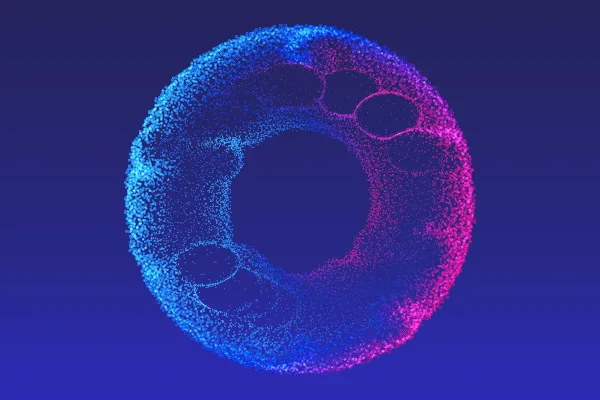
April 3, 2025
Table of Contents
In the competitive world of SaaS, first impressions matter—especially during the presales process. Customers want to see more than just a sales pitch; they need to experience the product firsthand, understanding its capabilities and envisioning its value in their own workflows. This is where sandbox environments come into play (pun intended).
Sandbox environments can streamline the demo process, reduce risks, and ultimately lead to higher win rates for sales and presales teams. Some may conflate a sandbox environment with a demo environment, but it’s worth noting the differences between these two. In this blog, we’ll focus on defining what a sandbox environment is and explore key benefits and practical use cases that can transform the way SaaS companies approach product demos.
What is a Sandbox Environment?
A sandbox environment is a controlled, isolated space used to test, demonstrate, or train on software without impacting live systems or sensitive data. It’s essentially a replica of your product’s environment but designed specifically for safe experimentation. Here’s an example.
Key characteristics of a sandbox environment include:
- Isolation: Sandboxes are completely separate from production systems, preventing any changes or experiments from disrupting live operations.
- Security: Sensitive customer data is excluded, making it a safe space for public-facing demos or trials.
- Easily Customizable: Sandboxes can be configured to match specific customer needs or showcase unique features, allowing presales teams to create tailored, impactful demonstrations.
While sandboxes are often associated with developers and QA teams, they play a pivotal role in presales and sales processes. By providing a hands-on, risk-free experience, sandboxes empower SaaS companies to bring their product’s value to life in a way that’s both compelling and reliable.
Why Do SaaS Companies Rely on Sandbox Environments for Demos?
Relying on live production environments for demos comes with significant risks—unexpected errors, performance issues, and even data exposure can undermine customer trust. That’s why many SaaS companies rely on sandbox environments to make sure their demos are as polished and impactful as possible.
Here are some of the challenges faced by organizations that don’t have a sandbox environment:
- Risk of Disruption: Demonstrating on live systems can expose confidential data or cause service downtime if something goes wrong during the presentation.
- Limited Customization: Live environments often lack the flexibility to tailor features or workflows to specific customer needs.
- Inconsistency: Each demo might look and perform differently depending on the state of the live system.
Benefits of a Sandbox Environment
Sandbox environments provide several benefits to SaaS companies:
- Presales Efficiency
A well-prepared sandbox environment reduces the time presales teams spend setting up demos. Instead of configuring environments from scratch, teams can use prebuilt, reusable sandboxes, enabling faster preparation and more efficient workflows. - Risk Reduction
Demonstrating software in a live environment carries the risk of exposing sensitive data, system crashes, or other unpredictable issues. A sandbox eliminates these risks by isolating the demo from production systems. - Scalability
Sandboxes support multiple concurrent demo sessions without resource conflicts so that even during high-demand periods, your team can maintain seamless operations. - Customization and Experimentation
Tailoring demos to individual customer needs is easy with sandboxes. Teams can quickly customize workflows, features, or configurations without affecting the main product environment, allowing them to address specific buyer pain points. - Improved Collaboration
Sandboxes allow presales, product, and engineering teams to work better together. Teams can use the same environment to test new features, refine messaging, or validate use cases, fostering alignment and collaboration.
Use Cases for Sandbox Environments
Sandbox environments aren’t just tools for product demonstrations—they can enhance various aspects of a SaaS company’s operations.
Product Demos
As we’ve explained, one of the most valuable applications of sandbox environments is for product demos. By customizing the sandbox to reflect a prospect’s unique use case, teams can showcase how the product solves specific challenges. Sandboxes also enable hands-on sessions, allowing prospects to explore the product in a risk-free environment, fostering deeper engagement and understanding.
Training and Enablement
Sandboxes are also highly effective for training and enablement. For onboarding new team members, they provide a safe space to learn and experiment with the product without fear of impacting live systems. They’re equally beneficial for customer training, offering a dedicated space to teach users how to maximize the value of the solution post-sale, ensuring successful adoption.
POCs and Trials
By allowing late-stage prospects to test the product in an environment that mirrors their own, sandboxes help prove the product’s effectiveness in specific contexts. They’re especially useful for demonstrating advanced features or complex workflows without the constraints of live systems.
Product R&D
Internally, sandboxes support innovation by enabling feature testing and workflow validation. Product teams can use them to test new features or updates before release, ensuring seamless functionality. They also provide a space to validate proposed configurations or integrations, ensuring they work as intended before presenting them to customers.
By applying sandbox environments to these diverse use cases, SaaS companies can enhance their presales efforts, improve customer satisfaction, and support innovation across teams.
How to Set Up and Optimize a Sandbox Environment
Setting up and optimizing a sandbox environment requires careful planning to meet the needs of both presales teams and prospects. The first step is defining clear objectives for the sandbox.
- Determine how it will be used—whether for tailored demos, training sessions, or proof-of-concept trials—and outline the specific features or configurations it needs to include.
- Next, create a replica of your production environment. This involves replicating key workflows, features, and integrations while excluding sensitive data to maintain security. Use dummy data or anonymized records to simulate real-world scenarios, ensuring the sandbox environment feels authentic without compromising privacy.
- Customization is key to a successful sandbox. Ensure the environment is flexible enough to allow presales teams to quickly adjust configurations or tailor workflows to align with the unique needs of each prospect. Implement tools or templates that streamline this process, reducing setup time and effort.
- To optimize your sandbox, focus on maintenance and scalability. Regularly update the environment to reflect the latest product features and improvements. Use automation to reset the sandbox between sessions, ensuring each demo starts with a clean slate. Additionally, monitor usage and performance metrics to identify bottlenecks or areas for improvement.
Sandbox Environments Can Be Game-changers for Presales Teams
By offering a risk-free, customizable space to showcase your software, sandboxes empower teams to deliver consistent, tailored, and impactful demos that resonate with prospects. They not only improve the efficiency of the presales process but also reduce risks, enhance collaboration, and support a variety of other use cases, including training, proof-of-concept trials, and product R&D. With the right setup and optimization, sandbox environments can be a game-changer, accelerating sales cycles and ultimately helping to close more deals.






