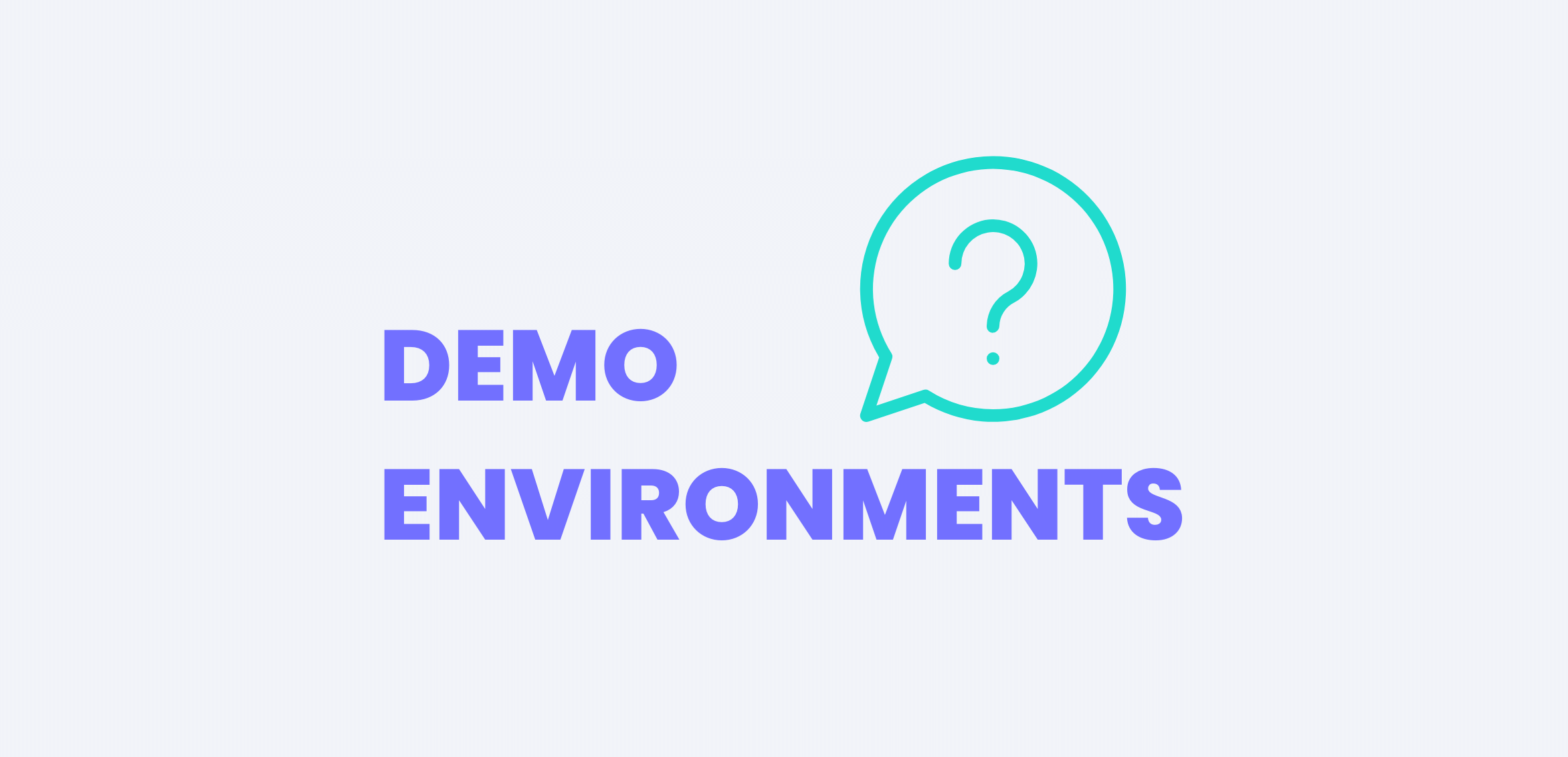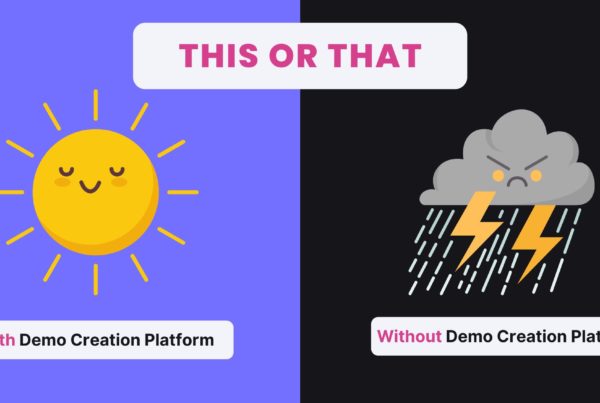It’s every AE and solutions engineer’s nightmare scenario: you’re giving a demo to a highly qualified prospect or a big logo, and the demo goes… wrong.
Maybe the prospect asks about a specific feature or use case that your demo doesn’t cover.
Maybe the kind of data they want to see isn’t in the report feature you’re showing, or it’s simply not relevant to their business.
Maybe your team has been super busy lately, and the newest feature isn’t in the demo yet.
Or perhaps scariest of all, your demo environment crashes.
Whatever causes that awkward and frustrating moment because of your demo environment, it’s happened to us all at some point.
And it’s probably got your PreSales leaders wondering if they should build an in-house demo environment or use demo creation software that creates one for you.
Which option is right for your company?
Let’s walk through the top four considerations when deciding to build or buy a demo environment—reliability, maintenance, scalability, and personalization—to help you make the right choice.
Why you shouldn’t demo out of production
Sure, demoing in your production environment is possible. It works if you’re a brand-new company with minimal resources and a product to sell—it’s better than not showing your product at all.
But it also comes with many potential bugs and pitfalls, like if your live demo environment suddenly goes down mid-demo.
With many companies moving to Agile and Continuous Deployment methods, you might have minutes of downtime every day if a release goes poorly.
And if your production environment goes down for an entire hour on one of the last days of the quarter, you can lose a tremendous amount of revenue (and some poor AE’s sanity as they watch their quota disappear).
Accidentally showing personally identifiable information (PII) is also a big issue. Security is a significant concern for companies these days, and if you’re trying to sell to them by flashing someone else’s actual data, that doesn’t set you up as a secure, trustworthy vendor.
Finally, you can’t show upcoming features in a live production environment. If you’ve got exciting new releases happening soon, being able to show those on a call can make or break the deal, and it’s just not possible with a demo in production.
❌“Just imagine what it would look like!” doesn’t work for tech-savvy buyers.
These problems come from the simple fact that, in the past, product teams built software with one main goal: to solve customers’ problems.
However, with the rise of Product-led Growh (PLG) and buyers wanting to get hands-on with products earlier in the sales cycle, product teams must also build their products as go-to-market assets.
PLG is amazing for buyers, but it makes trying to sell your product using your live product tricky and difficult for many companies.
So the question comes down to building your own in-house demo environment vs. buying a demo creation platform (ok, it’s not technically buying since it’s a SaaS model, but you know what I mean.)
These questions will help you sort through both options and decide which is best for your business.
1. How important is demo environment reliability?
The reliability issue is why a lot of companies look at demo environments. An in-house built solution is undoubtedly more reliable than just demoing directly from production, as you don’t need to worry about downtime when new code is released.
But an in-house demo environment is still prone to reliability bugs. If your demo environment is shared with multiple people or departments, there can be some unpleasant surprises on a live sales demo when a feature or piece of data suddenly isn’t there.
In a shared production environment, sales reps are constantly tripping over each other.
With a demo creation platform, you can rest assured that each demo you create will be right there in flawless form when you need it. And sales reps can trust that their demo flow won’t get changed unexpectedly.
If you want to get advanced, you can share a leave-behind demo for your prospects without worrying about the quality being an issue. They can explore your product on their own time and even show other buying committee members to get their buy-in.
2. Do you have resources for demo maintenance costs?
Just go ask your presales team—how painful is maintaining your in-house demo environment? Some enterprise companies have an entire team dedicated just to this task. Building the environment takes at least 80-100 hours, and ongoing maintenance adds to that.
However, some companies don’t release new features that often, so their maintenance burden is much lighter.
You never want to be demoing outdated features, so consider that potential cost when thinking about buying vs. building. Do you have the resources to keep everything up to date immediately, and is maintaining that updated demo environment taking away time your presales team could be spending on more valuable activities?
On the other hand, a demo platform allows you to make maintenance tasks more manageable. Instead of creating a whole new demo when a new feature is released, you can simply swap in an updated snippet to your existing demo.
Are demos a sticking point as your company scales?
Speaking of SE resources, an in-house built environment can be a major barrier to scaling as your company grows (no matter where you are in your demo maturity model).
This is partly because a home-built environment is typically tricky for non-technical folks on your teams to use.
Can your product marketers work with your demos or are they a pain point? Can an AE demo on an early-stage call by themselves to free up SE resources? Can a curious tech-savvy buyer explore your demo alone at 9 pm on a Sunday via your website?
Demos shouldn’t be used as a cudgel to get buyers to jump through the hoops of your sales process by talking to a rep or giving you their email address. That approach is outdated and not how buyers expect to be treated these days. It can even lose you customers.
But what buyers do want is access to those technical presales resources early in the process. How are you enabling every department in your organization to give them that without burning out your SEs or contributing to the demo demand bottleneck?
Your in-house demo environment might not be helping if it’s too technical, clunky, or complicated for non-SEs to deliver. And SEs can’t join every single call just to run a demo, not if you want to use those scarce and highly valuable resources effectively instead of as demo jockeys.
Using a product demo platform for your demo environment can offer a user-friendly way to create demos so the burden is lifted off your SEs and product teams. This doesn’t mean you won’t need SEs—far from it—but it does mean they can spend their time where their expertise is most valuable, which is on those highly-qualified demos with high-value prospects.
Everyone else can create no-code demos or use a library of reusable demos your SEs crafted. A demo creation platform makes your demos more multi-purpose and makes your entire demo creation process more scalable because much of the manual low-value work is shifted off your SEs.
4. Can your demo craft the perfect story for each buyer?
Great demos are about more than just showing your product or demonstrating what it can do. They’re about telling an engaging story tailored to your prospect’s concerns, desires, and needs to win their business.
And that’s harder to do with an in-house solution. The effort and resources required to create and store one in-house demo can be pretty staggering.
In a previous role, our current VP of Customer Success Paul Vidal had to spin up a server for every demo and load it with five petabytes of data in order to do a single demo. It would take hours and hours—and so would just creating that demo.
With that demand on your resources, creating and hosting a whole library of demos for different use cases is almost impossible. And creating one-off tailored demos for each prospect… whew. Not time-efficient either.
You lose the ability to tell an incredible and highly relevant story when you use your in-house demo environment.
But in a demo creation platform, like Reprise, creating a totally custom demo takes only minutes, not hours. You can show your prospects how your solution will work for them specifically instead of just telling them about it as you click through a bunch of unrelated features. And your SEs will spend less time painstakingly creating and managing the demo itself, and have more time to work with AEs to craft the perfect talk track.
Stories sell much more than solutions, especially in today’s super-crowded SaaS marketplace. Your buyers have more options than ever to solve their problems—stand out with a great story (and a tailored demo) that shows them why you’re the best choice.
Buying vs. Building a Demo Environment: What’s Right for You?
There’s no easy answer to this question—there are tons of factors we didn’t have the time to get into here. But these are the four most critical factors when making the buy vs. build decision for your company.
Even if you love your in-house demo environment, it can cost you a lot in SE resources, cloud storage, and closed deals. Using a demo creation platform as an enterprise company will make creating and maintaining demos easier, letting your presales team produce more demos without growing your headcount—and those demos will be of higher quality too.
If you’re not an enterprise company with a demo production team (like Q Branch at Salesforce), buying will be the best option. It lets you scale, offers flexibility, and achieves similar outcomes to the big players without that considerable resource investment. Take a tour of Reprise today to see what else we can do together!