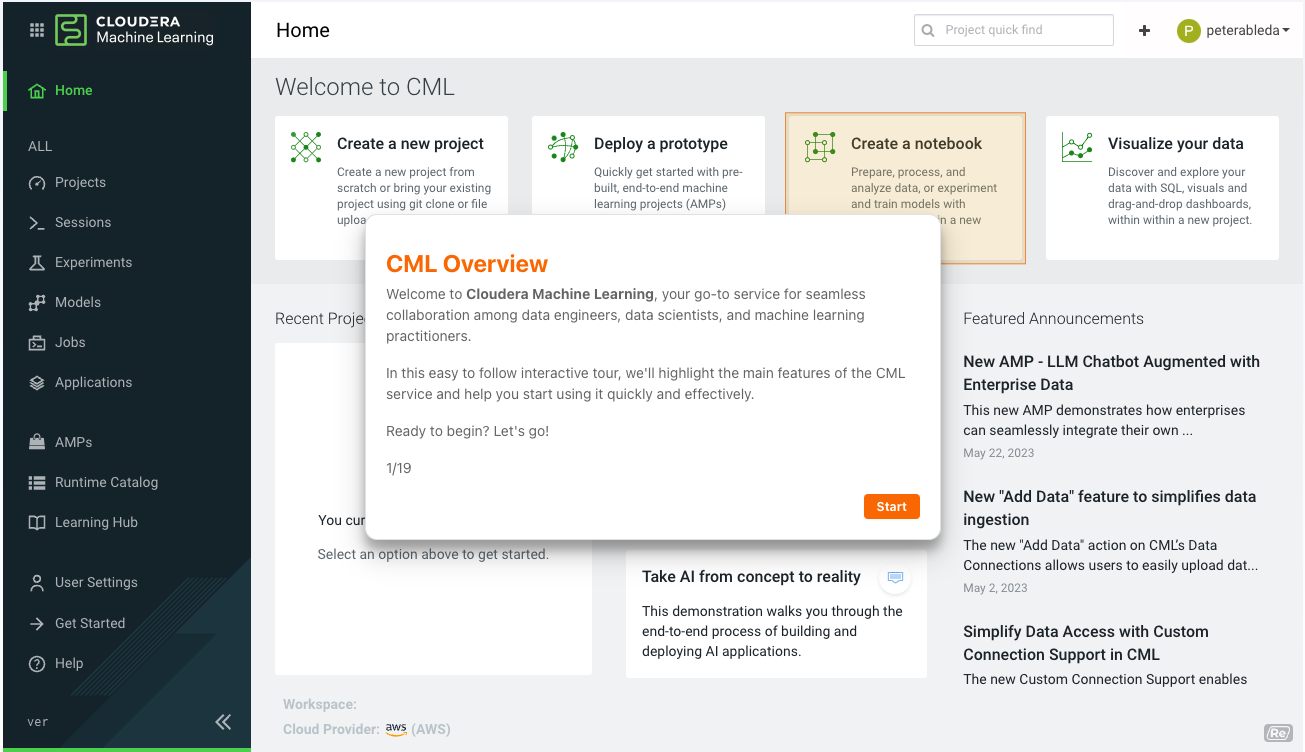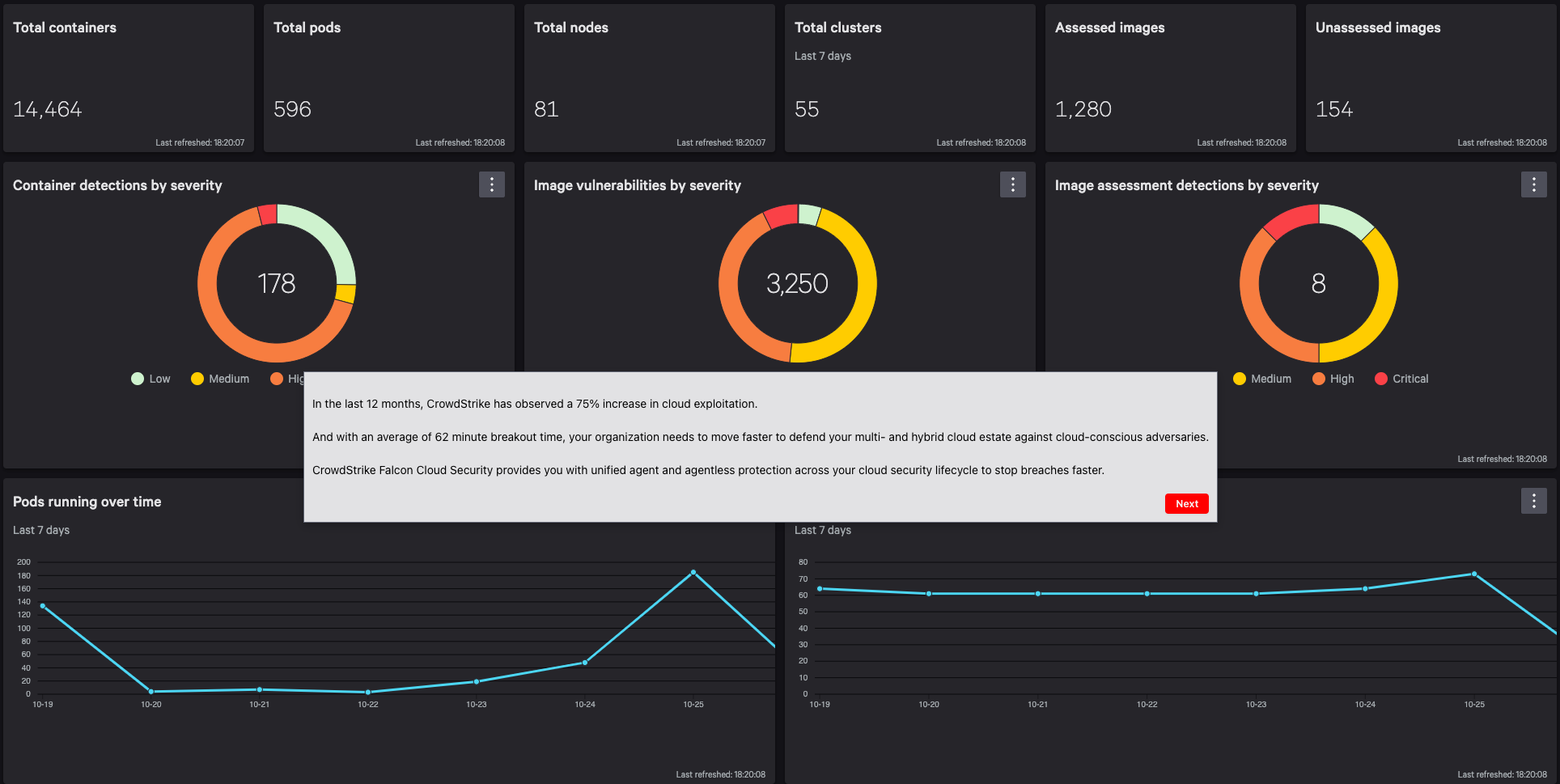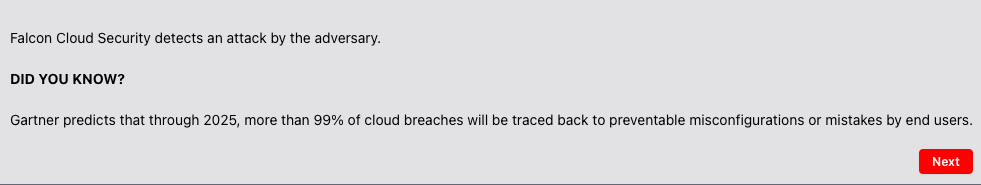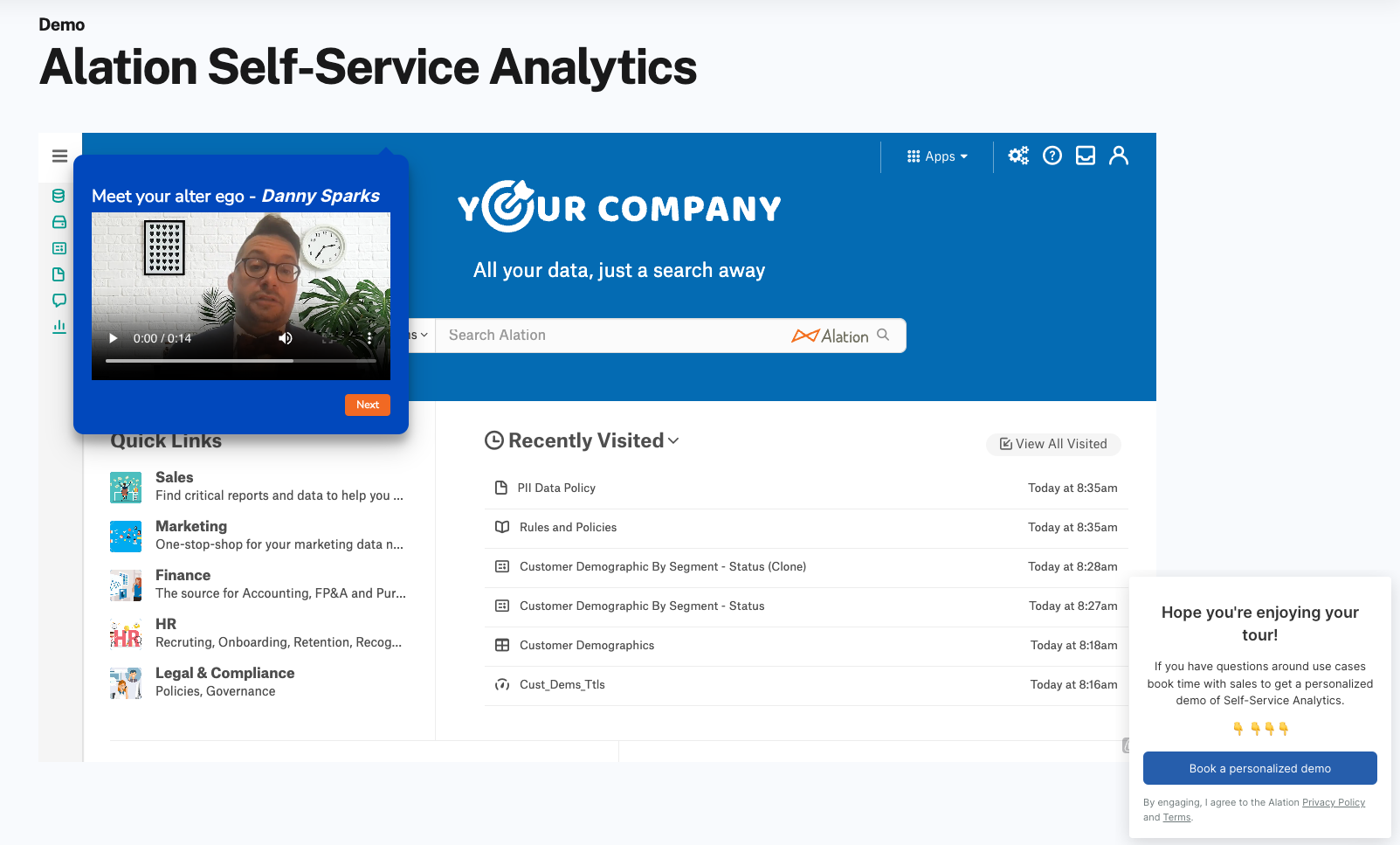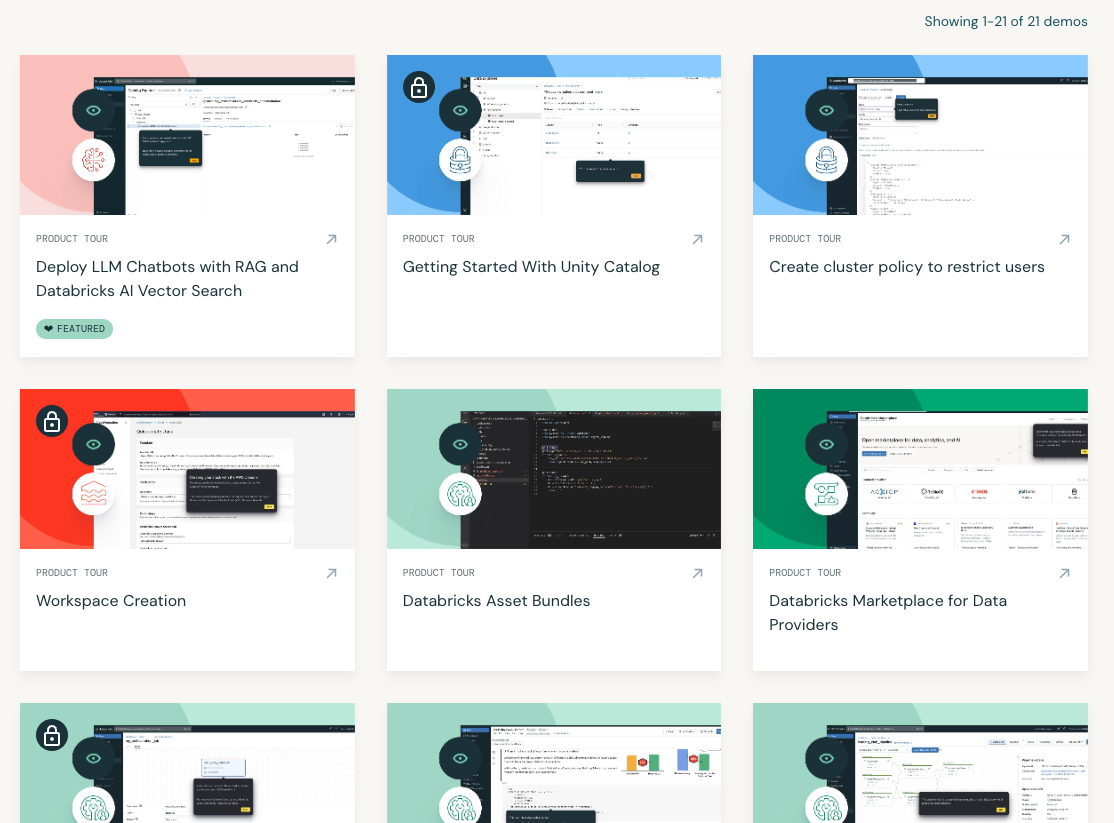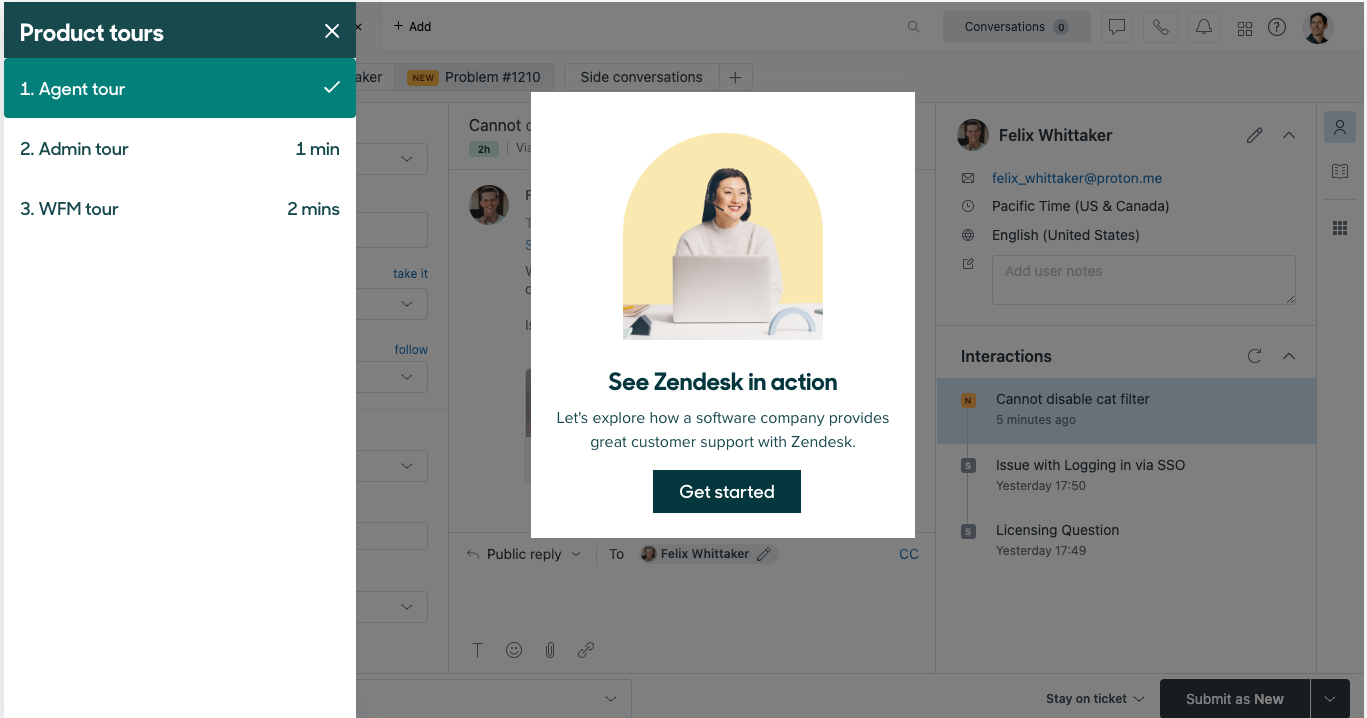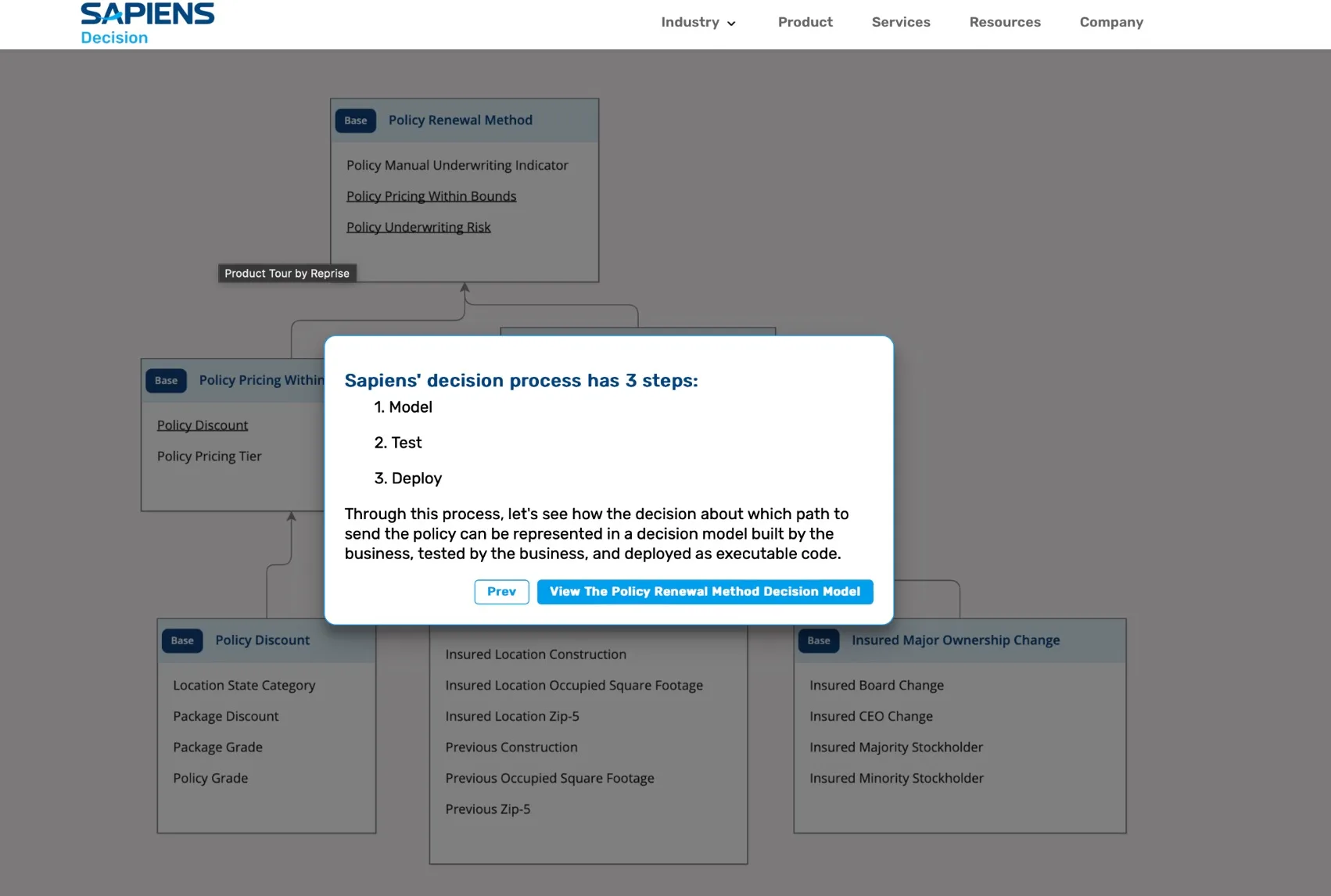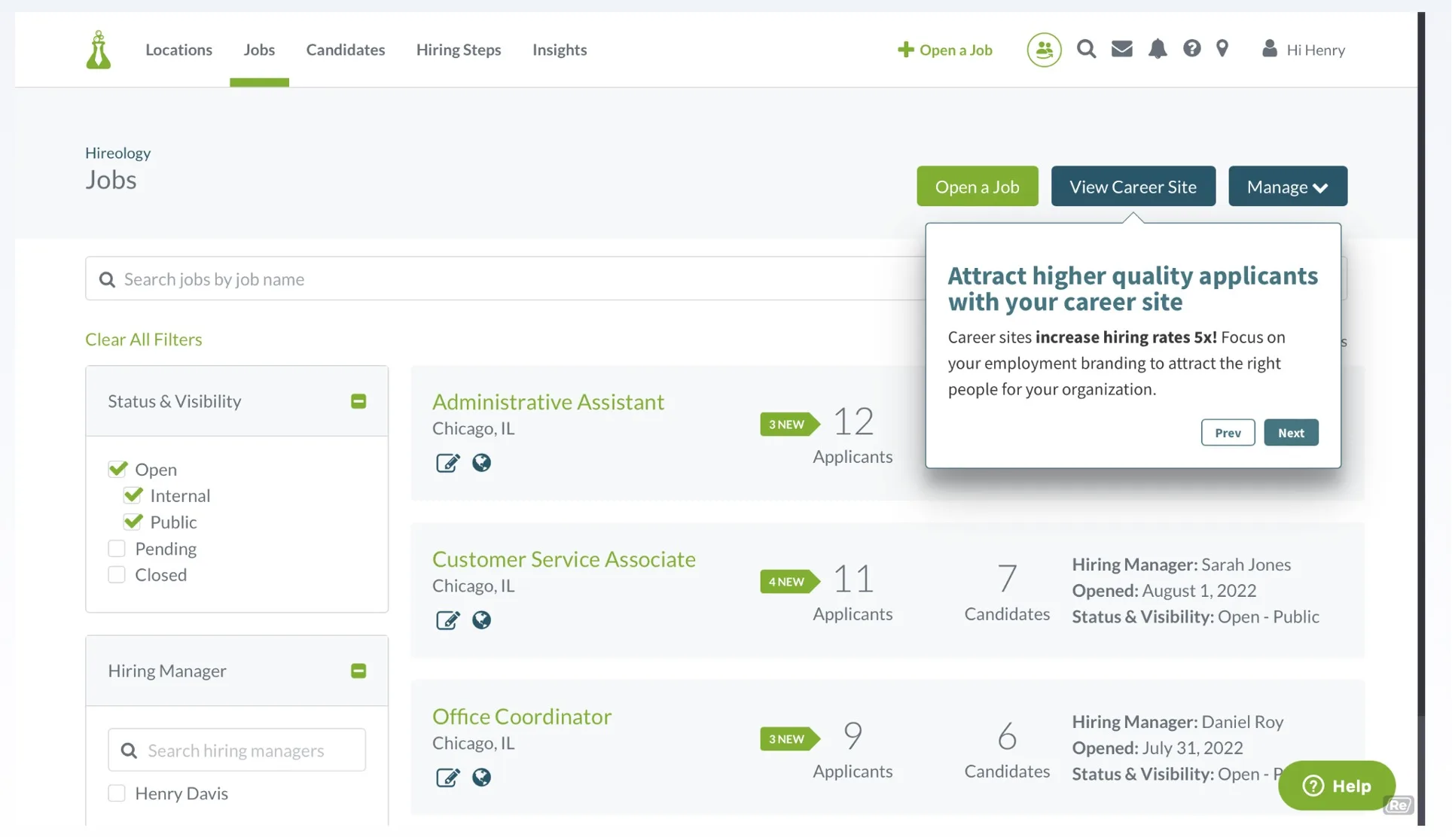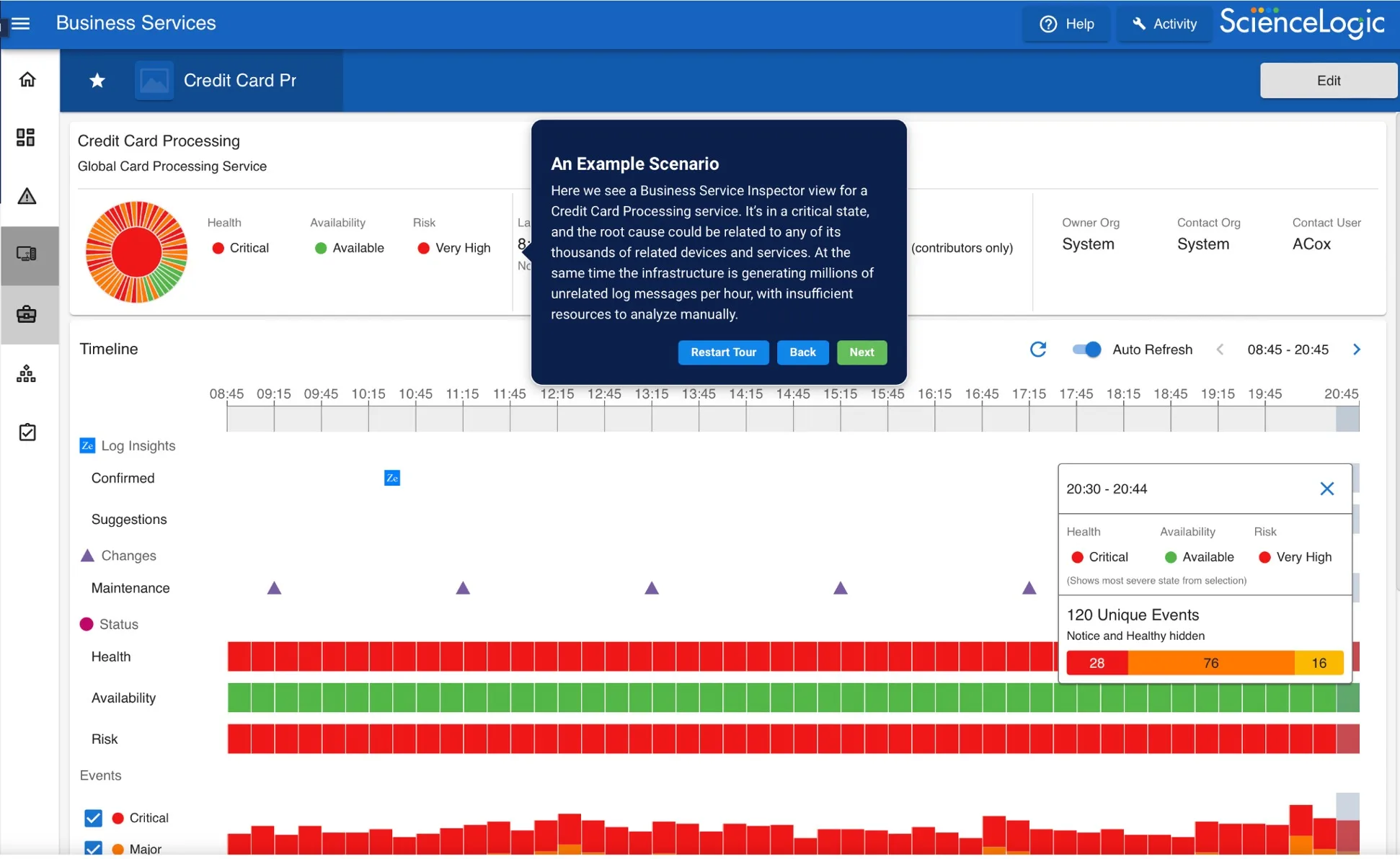Accelerate deals and increase win rates with the leading enterprise demo platform.
Interactive Demo Inspiration: 8 Real-World Examples That Work

April 3, 2025
Table of Contents
Looking to level up your product demos? In this article, we’ll walk through 8 real-world interactive demo examples that engage prospects, showcase value fast, and help sales teams close with confidence.
But first, let’s start with a quick definition.
What is an Interactive Demo?
Think of an interactive demo as the happy medium between a product video and a live, custom demonstration.
It’s more engaging than a video because the user… drumroll please… interacts with the demo in some way. In many interactive demos, the user clicks on a command (i.e. “Next”) or an arrow on the screen to navigate from one area of the product to the next as they learn how each feature works. From the vendor’s POV, interactive demos are usually created to run on purpose-built demo environments (such as Reprise) that make them much easier to manage, update and improve over time than product videos. Interactive demos also capture data about users’ viewing and engagement times, helping product and GTM teams understand what they’re paying attention to and where they’re dropping off or getting stuck.
The guided interactive demo can be less daunting than a live, custom demo – for both the prospect and the seller. The prospect doesn’t need to worry about scheduling a call with a live human where they’re asked about objectives, short term plans, and current pain points, when all they really want to do is see the product. They can consume the demo when, where, and for however long they want to. And from the vendor’s perspective, interactive demos save their sales and presales team hours that would otherwise be spent prepping so it’s tailored and makes an impact.
Because interactive demos are low-lift while inviting participation from the audience, they enhance user engagement and understanding.
8 Amazing Interactive Demo Examples
1. Cloudera empowers sellers to tell a consistent story across a complex product suite
Cloudera’s sales and presales teams use interactive demos to showcase their portfolio of hybrid data platform products to a broader audience than would be possible to reach otherwise. The tours are simple yet effective, breaking a highly complex product suite into smaller, digestible pieces. They bring simplicity and scale to a complex product and selling motion.
Some specifics their CML Overview tour does well:
- The look and feel is very light and clean, using simple elements like purple boxes to draw attention to specific components during the tour.
- It lets you know which step you’re on out of the total so you have a sense for how much progress you’ve made and how much more you have left to go.
- It includes high level benefit statements that connect the dots between technical product features and why they matter.
Explore the Cloudera demo here
2. Crowdstrike is smart about capturing conversions
Cybersecurity provider Crowdstrike has a mix of gated and ungated resources on their website; it’s clear they want to strike the right balance between sharing product information freely and gating their most valuable content to capture leads.
Things we like about Crowdstrike’s demos:
- Their interactive demos are behind a registration form, but not right out of the gate (pun intended 🙂) – they pull target users in first, tease them with some exposure to the product, and at a compelling point in the demo, trigger a conversion.
- They weave in interesting stats and questions to keep the user engaged, such as this one from the Falcon Security demo:
See CrowdStrike’s demo library here.
3. Alation is creative about keeping you engaged
Alation offers a few self-guided demos on their website – all requiring registrations up front – as a way to grow top of funnel interest in three core products: Self-Service Analytics, Data Governance, and Alation Connected Sheets. They’ve taken creative liberties to keep audiences engaged, which make them stand out from other interactive demos. For instance:
- Their demos include multimedia content, such as a video at the beginning and end where the narrator introduces the viewer to “your alter ego – Danny Sparks”.
- Their demos allow you to do more than just click “next” which offer more interactivity, such as having you check boxes, toggle menus, and click links.
- They offer a few creative calls to action, such as having a chatbot pop up at the beginning offering a personalized live demo, and CTAs at the end offering additional resources where you can “Learn more” and again prompting a live 1:1 demo.
View Alation’s interactive demo library here.
4. Databricks’ product tours double as customer training tools
Databricks – a leader in data, analytics, and AI products – offers a complete library of interactive product tours on their website, positioned as a “more immersive experience.” Their tours are very comprehensive and have become part of the presales team’s standard bill of materials, as Ashita Saluja, Senior Director of Field Engineering Strategy & Scale, explained during a recent event. Included with every product launch, these interactive product tours offer an alternative option to the traditional, lengthy, and bespoke POC process, which accelerates sales opportunities. They’ve proven especially useful to help existing customers quickly learn about and adopt new products.
Specific things we like about Databricks’ interactive product demos:
- Each product tour has its own page explaining what you’ll learn, stating that duration is self-paced, and including links to related content. Upon launching a demo, similar information pops onto the screen and offers a downloadable demo as another way to experience the product, catering to different user preferences. And upon completion of the demo, they offer a mix of calls to action, such as linking back to Databricks Summit keynote presentation and offering the user to restart the same demo or try a new one.
- When making important points or at key transition moments, they add a transparent gray layer over the screen to effectively call attention to the content on the dialogue box.
- They’ve incorporated interactive capabilities throughout the demos so they feel like very authentic product experiences, such as having the text change when your cursor goes over column headers, or allowing you to actually type in text where it shows you to rename files.
View the Databricks demo library here
5. Zendesk personalizes the experience
Zendesk has built their business helping brands deliver exemplary customer service, and their product tours meet the same quality bar. The product tour experience feels light and personalized. Here’s what stands out:
- At the start of a new interactive demo, Zendesk offers prompts to customize your experience based on your persona (who you will help most often using the product), what problem you’re solving for.
- The line of questioning progresses one screen at a time to capture your contact information – this approach is a creative way to get the user invested and more likely to complete the conversion form.
- They keep the experience light and infuse a little humor with silly use case examples, such as solving for a cat filter videoconferencing bug. At the same time, they don’t lose sight of the business value, with call-outs like “Satisfy your SLAs.”
See the Zendesk demo here
6. Sapiens Decision tailors demos to specific industries
Sapiens Decision provides decision automation software designed to make companies smarter, faster, and more innovative. The companies product tours are aimed at specific industries, helping prospects understand exactly how their product would work for them. Here’s what works well about this approach:
- Each vertical demo — insurance, mortgages, and data quality — targets how the product solves specific pain points for that industry.
- The product tours are further segmented into specific sub-processes that can be automated with their software. For example, mortgages dives into topics like origination, secondary marketing, and servicing.
- The interactive demos provide a detailed product walkthrough step-by-step, making it easy for prospects to visualize how they would use the software.
See the Sapiens Decision demo library here.
7. Hireology highlights unique value propositions
Hireology is a hiring and HR platform that empowers decentralized businesses to attract and retain talent. The company’s product tours tell a consistent, product-led story across the customer journey, leading to 50% faster sales cycles. Here’s what’s successful about their approach:
- At each step of the interactive demo, they highlight unique differentiators for their product.
- They highlight industry statistics that would convince a prospect to convert, such as, “Did you know that referred applicants are hired at 7x the rate of all applicants?”
- They highlight the value of each feature, for example, showcasing that their SMS messaging feature “speeds up time to hire by 4 days.”
See the Hireology tour here.
8. ScienceLogic Demos AI Use Cases
ScienceLogic, a leader in ITOM and AIOps, uses interactive demos on their website to showcase a variety of use cases. This approach gives prospects an idea of how the product can be used, without having to enter data or information about their own IT environment. Here’s how this approach illustrates prospect pain points.
- From root cause analysis to monitoring service impact and health, every IT operations manager copes with similar challenges. The demos from ScienceLogic show how a day in the life with their software might look.
- With sample use cases, they can demonstrate how their software connects via API to external cloud services such as Amazon CloudWatch.
- Pop-up guides explain how the software can be used for a variety of common ITOM and AIOps scenarios.
View ScienceLogic’s demo library here
How to Create an Interactive Demo
Step 1: Define your use case and target outcomes
Before diving into demo creation, spend some time mapping out your demo program strategy. This should drive tactical decisions like which platform to use, what demo(s) to start with, and how the script should flow.
- Answer the following questions:
- Who is my target audience?
- How can we get a “quick win” from this interactive demo, especially if it’s our first one – what gap in our customer journey can this demo bridge? What use case will be most effective to show?
- What’s the one-sentence takeaway we want consumers of this demo to leave with?
- What’s the target outcome of this demo? (Conversion to sign up for a product trial or conversation with a salesperson? Credit card transaction?)
- Will this be a one-off demo, or will our demo program grow to encompass a library of demo offerings over time?
Your responses to these questions will help you stay focused on creating a demo that will make an impact.
Step 2: Select your interactive demo platform
Choose an interactive demo platform that will support your goals laid out in Step 1 – one that will grow with you over time, whether you plan to focus solely on interactive demos or eventually expand into other use cases, such as live demos, sales leave-behinds, and/or custom demo environments.
Many teams have their presales organization set up and own the demo platform so they can build out a library of branded templates to suit different purposes.
Step 3: Create the demo storyboard
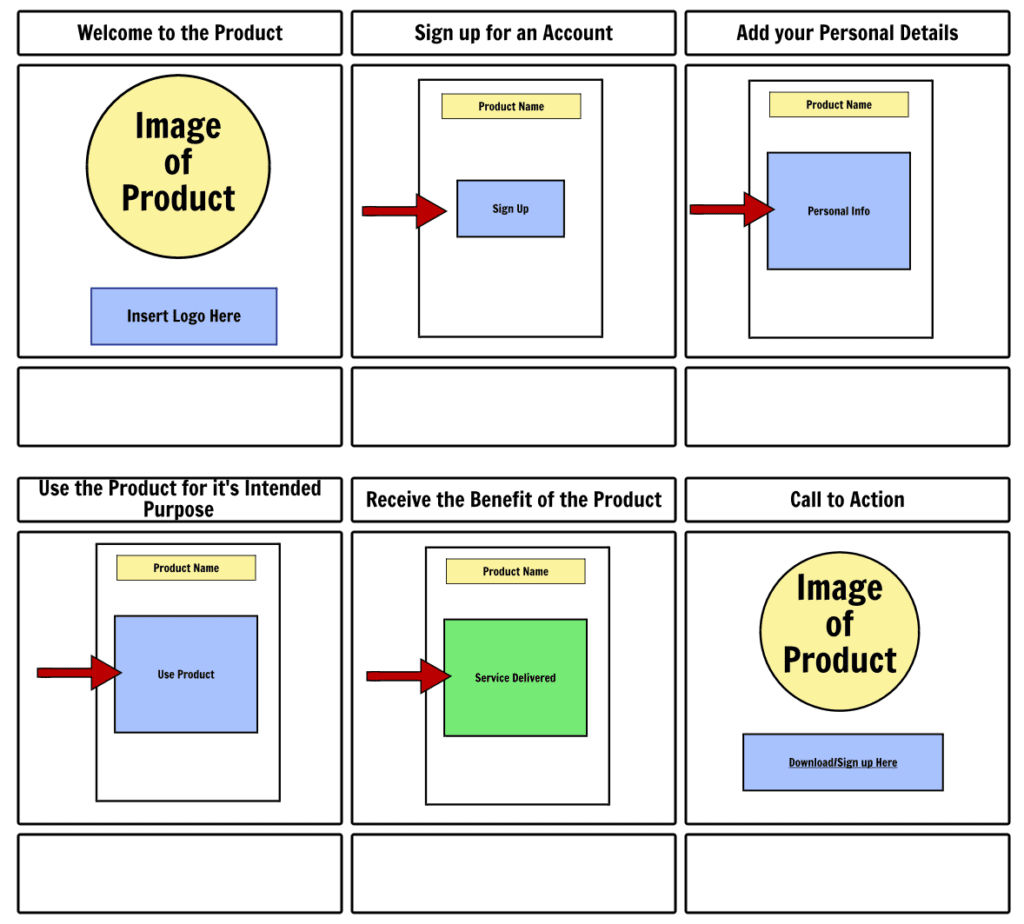
StoryboardThat offers example storyboards that are easy to repurpose.
Map out the story you want to tell alongside the visuals you will show. Be sure to connect the dots between higher level statements that articulate the benefits of your solution with specific product features and capabilities that bring those statements to life. Interactive demos are your best opportunity to make marketing claims tangible and credible.
Step 4: Bring the Interactive Demo to life
Identify key points where you can make the demo experience engaging, via personalization and interactivity. Your demo might incorporate prospect-specific information such as their name, company logo, relevant data attributes and/or workflows. Interactivity features could include dynamic guides, hovering or pulsing buttons, chatbot functionality, dynamic data displays, and interactive navigation.
Create the demo using the platform you’ve chosen, and share it with a small group of key internal stakeholders in marketing, presales, and/or sales for testing, refinement and iteration.
Step 5: Integrate with your sales & marketing stack
Make sure to integrate your demo assets with your CRM, marketing automation platforms, and other tools. This will not only streamline the sales process, but will also make it much easier to measure the impact your interactive demo is having on revenue.
Step 6: Launch and share new interactive demo
Work with Marketing to post and promote your new interactive demo in the appropriate channels, optimizing for the gap in the customer journey that it was designed to fill (from Step 1). For instance, if the demo was created to help grow the funnel, try featuring it on the home page of your website. If it was created as a mid-funnel acceleration asset, announce its availability in your CRM or sales portal.
Here are some places to consider sharing / posting your interactive demo to / with, depending on its purpose:
- Your company’s website (home pg, resources section, product page)
- Your company’s social media pages, i.e. LinkedIn, X, Instagram, Tik Tok
- Your internal team, especially Presales, Sales, Marketing, and potentially even Recruiting
- Engaged analysts, influencers, and media who are interested in experiencing the product in a lightweight, easy way
- Relevant communities and Slack channels – but only channels that are open to product promotions!
Step 7: Measure results and adjust
In the days and weeks that follow your initial launch, look at your demo analytics regularly to see how the demo is performing. To assess its performance and impact, answer questions like:
- What’s our conversion rate between impressions and demo consumers?
- Is there a common point or time where users are pausing or dropping off?
- Are users revisiting certain parts?
- Are demo users converting into sales opportunities or paying customers more often or faster than non-demo users?
- How do sales cycle times differ in opportunities where the demo was consumed vs. those that did not include the interactive demo?
- Make ongoing adjustments and tweaks to improve the performance of your interactive demo over time.
Summary of Ways to Create Winning Interactive Demos
There are many ways organizations use interactive demos to create memorable product experiences from top to bottom of the funnel. Here’s a summary of tactics to try:
- Be thoughtful about whether, how, and when you gate your demo experiences based on the outcome you’re trying to drive and the experience you want to deliver.
- Keep things interesting. Dabble with different demo effects and capabilities that increase interactivity, or keep users engaged with a dose of humor and/or personalization.
- Cater to different user preferences, offering a mix of different resources and calls to action from the interactive demo.
- Set expectations upfront to help the user know what to expect and how much time they should allocate for the demo experience.