Accelerate deals and increase win rates with the leading enterprise demo platform.
The Ultimate Guide to Demo Environments
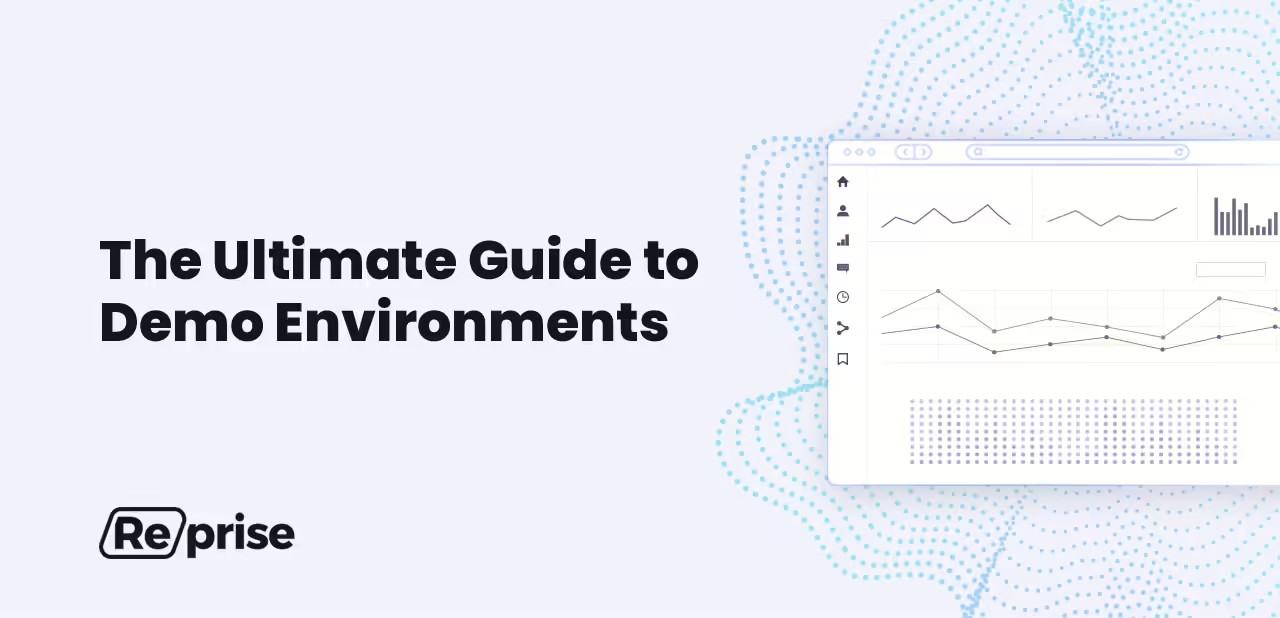
April 3, 2025
Table of Contents
Presales and sales teams get limited opportunities to showcase product value to prospects, making it crucial to maximize every interaction with compelling, hands-on experiences. This is where a demo environment comes into play.
What is a Demo Environment?
A demo environment is a secure, controlled testing area where users can showcase software without affecting the actual production environment. This dedicated space allows potential customers and stakeholders to experience the full functionality of a product, without the risks associated with real-world operations.
While sandbox environments can offer similar capabilities, they often lack the data integrity, reliability and scalability of a true demo environment. Additionally, setting up and maintaining a separate sandbox can require significant resources. According to the 2025 Presales Landscape Report, on the high end, presales teams spend a whopping 21 days per year cleaning, updating, and maintaining their sandbox environments.
To contrast, a demo environment can empower presales to develop a reliable, scalable, and repeatable demo program — removing the complexity of building a unique demo for every prospect. Understanding the importance of a secure demo environment is essential to using it effectively.
Let’s explore some of the key benefits and features of a demo environment, along with use cases and examples of demo environments in action.
Top Benefits of a Demo Environment
A demo environment is an invaluable tool for presales teams. First, it offers a secure and reliable space for users to fully experience features or learn about the software without the potential for disrupting real-world operations or data. Second, it provides a dedicated place to showcase the actual application, with the right data, avoiding some of the downsides of free trials and freemium product experiences. And third, a demo environment serves as the foundation and enables presales teams to build a scalable demo program across the organization.
Here are some of the key benefits of a demo environment:
- Full functionality replication: A demo environment captures not only the front end of a product but also its backend processes. This allows for full functionality replication, including actions such as sending emails, processing payments, or creating servers, without the unintended consequences and persistent data issues of a traditional environment.
- Consistency: A demo environment ensures consistency by preventing collisions caused by concurrent users making changes, providing a reliable demo every time it’s needed.
- Scalability and reliability: Demo environments can support high-volume demonstrations by delivering demos via a dedicated Content Delivery Network (CDN). This ensures uninterrupted, high-performance demos, whether running five or five hundred at once. Additionally, demo environments offer reliability for remote or restricted access, helping to showcase products anywhere — even in locations with patchy or restricted internet access, such as trade shows or government offices.
- Flexibility, with guardrails: A standalone demo environment offers both control and flexibility, by separating the demo from the live production environment. This separation ensures that demos do not affect the live production environment and vice versa. It also allows presales and sales teams to create, customize, and share demos even when the application changes — ensuring there are no bugs or unexpected errors.
- Visibility into demo analytics: Demo environments provide valuable insights into viewer activity, helping understand what features excite buyers and optimizing product experiences based on this activity.
Key Features of a Reliable Demo Environment
A stable and reliable demo environment should allow you to do the following:
- Create a working version of your application that functions entirely outside of your production environment. Choose a solution that lets you capture your products in a secure demo environment. Doing so will enable buyers to experience the full features and interactivity of your application, while receiving a curated product experience.
- Restore your demo environment to its original state after a demo. Sandboxes get messy when you consider all the actions people are taking, such as adding new data. These actions make sandboxes difficult to maintain, and their integrity questionable. With a demo environment, you can maintain scalability and control by creating a clean slate for your demos each time.
- Anonymize and personalize data, then customize it for any use case. You should be able to easily edit content within your demo environment, including datasets, names, logos, text and more. Features like GenAI integrations can assist in populating content, even when you’re starting from a blank slate. Look for AI-powered features like:
- Smart guided tours: Automatically generate walk-through guides from the application content
- Smart data augmentation: Populate synthetic data for the demo using GenAI, and inject it into your demo environment.
- Centralize your team’s demo access. A demo program allows for efficient management and use of demo resources across the team. Presales teams can create demo templates using a demo environment and store them in a demo library, organized by industry or vertical, pain points, sales plays, and more. Then, sales teams can access the template to easily personalize each demo to the prospect’s unique requirements.
Differences Between a Demo Environment vs. Sandbox Environment
While sandbox environments offer some capabilities for testing and demonstration, they’re often complex. Sandboxes can get messy as more users get involved, maintaining them can be costly and complicated, and they are hard to control. Many teams face demo failures using sandbox environments including:
- Issues with concurrent users making changes
- Downtime and crashes
- Internet connectivity issues
- Security or data privacy concerns due to anonymization oversights.
In contrast, demo environments provide several advantages. Teams can successfully demonstrate the full functionality of an application without the messiness of a sandbox, restoring the demo environment’s original state after each demo. Demo environments can also operate offline in scenarios where internet connectivity isn’t available, making them suitable for highly regulated environments.
A demo environment is often best for a variety of enterprise use cases. They are scalable to meet the needs of larger enterprises and support many concurrent users. Security is enhanced through data anonymization to avoid accidentally exposing Personally Identifiable Information (PII). In addition, demo environments are infinitely customizable, allowing for the creation of templates that can be used in a demo library for team members to customize in a demo program.
Top Demo Environment Use Cases and Examples
Live Demos
Using a demo environment, presales teams can create live demos that can be tailored and leveraged by sales teams in an infinite number of ways. For example, Cloudera, a provider of enterprise cloud services, needed their product to be more accessible to everyday prospects. Their field teams required the ability to customize demos while maintaining consistent messaging.
By leveraging the Reprise demo environment, Cloudera allows prospects to experience their product on a wider scale. Industry teams can tailor their demos to unique sector challenges without losing sight of the overarching Cloudera message. This approach has reduced customer acquisition costs by 75%. Mark Schoeni, Product Manager at Cloudera, highlights the importance of this approach, stating, “Creating scalable and repeatable demos with consistent messaging can be extremely hard to do and Reprise allows us to do that.”
PoC Alternatives
Demo environments can be used as a successful alternative to proofs-of-concept (POCs). For example, Databricks traditionally relied heavily on POCs, which required significant presales investment for each sales opportunity. Implementing a demo program allowed customers to engage with live demos, product tours, workshops, leave-behinds, and custom demo environments as alternatives to POCs.
This has led to greater team alignment and shorter sales cycles. Ashita Saluja, Senior Director of Field Engineering Strategy & Scale at Databricks, advises, “Keep the customer journey in mind. It’s more important than the tool you’re using.”
Event Demos
These demos enable your team to demonstrate products to large numbers of visitors to a trade show booth or event. Like a live demo, these face-to-face demos are useful for helping customers experience a product, while enabling them to ask the most relevant questions of a salesperson. Event demos help you demo to many relevant prospects at the same time. With the right platform, teams can skip to the most relevant parts of the product demo in real time, or navigate accurately in case prospects have questions.
For example, a multinational technology company uses Reprise to demonstrate its SaaS solutions portfolio at events. The global presales team delivers a library of self-guided and rep-guided demos. Using Reprise, the team increased its capacity to run 200 concurrent customer demos at their largest annual conference, which hosts 20-25,000 attendees.
Sales Leave-Behinds
According to Gartner, the typical buying group for a complex B2B solution involves six to ten decision-makers. Sales leave-behinds enable champions to provide critical information to their buying committee counterparts. These assets help stakeholders experience and explore product value first-hand, even if they couldn’t attend the live demo. Customized leave-behinds based on the customer’s use case or initial demo insights can be tracked through demo analytics, allowing sales teams to follow up effectively.
5 Do’s and Don’ts for Demo Environment
Don’t: Build Product Demo Environments Yourself
Building and maintaining your own demo environment can seem tempting, but it can quickly add up to a massive resource drain for your engineering and presales team. Creating a demo environment often requires custom development work, which could have been spent on building your actual product. Not to mention, ongoing maintenance costs can add up, since you’ll have to change your demo environment every time your product gets updated.
Don’t: Create a Shared Demo Environment for All Users
Having multiple sales reps share your homegrown demo environment can also present major issues. For example, multiple concurrent users could impact your demo environment’s performance, or lead to unexpected crashes. If you’re over-provisioning resources to deal with your concurrent user problem, your cloud computing costs are likely to add up quickly. In these cases, changes made by one sales rep impact everyone else’s demo experience moving forward, so your presales team will likely spend a good deal of time cleaning and maintaining your demo environment.
Do: Buy a Demo Environment Instead of Build
Demo creation technology has come a long way, helping enterprise software companies create high-fidelity demos of their products without the intense resources of building a demo environment yourself. However, navigating which live demo tech is right for you can be a daunting process. For most enterprise SaaS companies, a self-contained demo environment with data injection capabilities is a great choice, because it allows you to customize your demo at scale, while keeping your demo as close to your actual product experience as possible.
Do: Consider Data Injection a Top Capability
Realistic demo data can make or break a prospect’s experience during a live demo. If a prospect can’t relate to the data you’re presenting, they’re likely to tune out altogether. That’s why data injection is a top capability for a demo environment. Data injection allows you to create synthetic datasets (you can either do it yourself or leverage generative AI tools to speed up the process), edit them and add them into either a live production environment or self-contained demo environment. This capability helps you scale your demo customization and is a game-changer for live demos.
Do: Regularly Test Demos/Workshop Content
It’s a good idea to create some standardized demo templates or demo datasets targeted toward different prospect personas, industries, or use cases. Testing those demos and workshopping their content in advance internally can help you refine your demo flow and script until it’s ready for prime time. Keep track of how well your demos perform, and which ones convert the most prospects. Over time, you can refine your demos to improve them and present your product in the best possible light.
Leverage a Demo Environment to Shorten Sales Cycles
A demo environment can streamline software sales and presales processes, while providing a secure, controlled space for demonstrating full product functionality. Using a demo environment, teams can create scalable, repeatable demo programs that showcase the power of their applications for a wide variety of prospects. In addition, teams can gain valuable insights into buyer interactions.
The ability to deliver high-volume demos, access demos online or offline, and provide a personalized experience makes demo environments an indispensable tool for modern presales and sales teams. Choose a demo environment like Reprise that helps you avoid the risks associated with a live production environment or sandbox.
Whether through interactive demos, PoC alternatives, event demos, or sales leave-behinds, a well-implemented demo environment can significantly shorten sales cycles and quickly showcase the value of your product to even the most discerning prospects.
Want to Explore Even More Use Cases for Demos?
Check out The Definitive Guide to Driving Enterprise Value with Demos
Frequently Asked Questions
Why are product demo environments important?
Product demo environments are essential for showcasing a product’s value to potential customers. They offer an interactive, hands-on experience, making it easier to demonstrate key features and use cases. This can accelerate the sales process and reduce the learning curve for new users. A well-structured demo environment reduces the maintenance burden on presales teams and empowers sales teams to deliver more live demos solo.
How do you create a realistic software demo environment?
To create a realistic software demo environment, start by replicating the production system’s key features and user workflows. Use sample data that mimics real-world scenarios, but avoid using sensitive or actual customer data. Implement user-specific configurations to provide a personalized experience. For product tours, add guided walkthroughs, tooltips, and pre-populated content to highlight essential features and provide context. A demo creation platform can make it much simpler for presales to build and customize demo environments to specific prospect use cases, industries, and more.
How can companies ensure security in their virtual demo environments?
Companies can ensure security in virtual demo environments by isolating them from live production systems. Use anonymized, synthetic data instead of real customer data. Enforce strict role-based access controls to prevent unauthorized access. Look for a demo technology vendor that follows stringent security controls, such as SOC 2 Type 2, to ensure that your data is protected.






