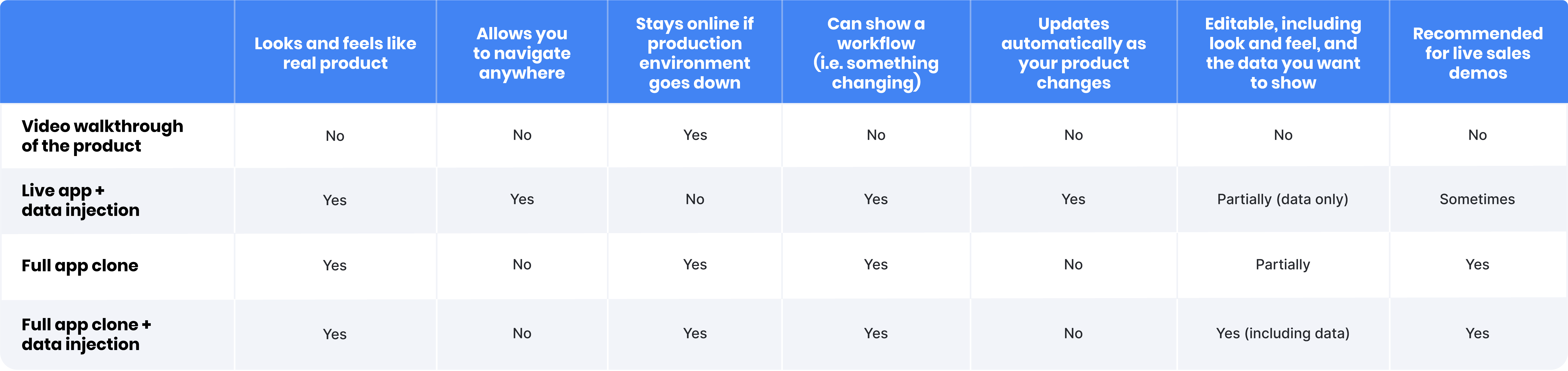Accelerate deals and increase win rates with the leading enterprise demo platform.
Which Live Demo Tech is Right for You? Demo Videos vs. Interactive Demos
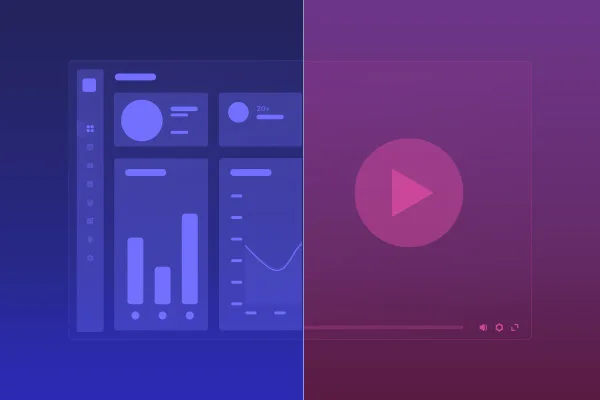
April 3, 2025
Table of Contents
In this blog series, we’re exploring different types of demo technologies SaaS companies might use for live demos during prospect meetings. We’re kicking it off with product demo videos. Some teams choose to show videos during a live demo to give their prospect a sense of how their product works. Videos certainly have their place in a go-to-market (GTM) strategy, but whether they’re right for you depends on your use case. In live sales demos, for instance, they may not be the best approach to showcase your product.
Let’s get into some of the pros and cons of using videos for live demos. We’ll show you what videos are good for, when they aren’t the best option to show off your product, and alternative approaches to live demos that will give your presales and sales team more control and interactivity.
Pros and cons of product demo videos
Video-based demo creation technologies work by capturing videos and screenshots of your product. From there, some demo tech allows you to edit the video itself. For example, you can add branching questions so your sales team or buyer can navigate to the portion of the video that makes most sense for their use case. You may even be able to edit logos or make surface-level changes to your video’s appearance.
A pro of demo videos is that they remain online even if your live production environment goes down. This is useful because it removes some of the risks of demoing a live product — which range from slow load times, outages, and connectivity issues to surprise changes and the potential to expose customer data. If any one of these things go wrong, you can easily lose a deal.
One of the most significant challenges is that a video is a video…and not your product. For some teams, videos may serve as an additional barrier between your product and your buyer. In some cases, with top-of-funnel prospects who are in the exploration stage, this can be a good thing. However, for live demos, prospects tend to be further down in the funnel and want to make a decision sooner rather than later.
Even with the ability to jump around and navigate to different parts of the video, the demo is not interactive. Many prospects will want to experience your product and explore it for themselves — which isn’t possible with a video. We’ll cover this in more detail when we discuss alternate approaches, but an interactive demo should give you the ability to showcase your product exactly how your prospect might see it as a user. That means you can click through on product features and show how they work.
And, even though some video demo technology lets you make surface-level edits to the look and feel of your demo, most video technology isn’t truly editable. If you are able to make changes to one part of your demo video, these changes don’t apply everywhere else in the demo — so editing can be time-consuming and cumbersome. In addition, your product won’t update in real time, as it would with a live production environment.
Overall, we would recommend demo videos more for top-of-funnel prospects than for live sales demos. Let’s explore three alternatives for interactive, live demos.
Three approaches to interactive demos: Which is best for you?
Live demos should include interactivity so you can easily navigate to the parts of your product that matter most to prospects. At the same time, you should be able to show your prospect how your product works, using data that is relevant and reflective of their use case. Let’s review three approaches to live demos, and pros and cons of each.
- Using your live production environment, or live app, with data injection
- Creating a full app clone
- Using a full app clone with data injection
Using a live production environment with data injection
Using your live app for a demo is a good way to show the latest and greatest version of your product. If your product is relatively stable and doesn’t change much, this approach might be right for you. Your product is always up to date, has full functionality and interactivity, and you can click anywhere to show off the most relevant features for your prospect.
For many teams, using data injection with a live production environment is the best way to customize your live app to the prospect’s industry or use case. With some demo creation platforms, you can inject your live app with custom datasets, ensuring you tell the right story every time.
Data injection simplifies and automates the task of building and maintaining demo data, so solutions engineers (SEs) or sales reps can add relevant datasets to their live demos in just a few clicks. Without data injection capabilities, the process of cleaning and maintaining the data in a demo environment is highly technical, and can take SEs hours. Data injection, especially when powered by AI, lets teams create highly customized demos quickly and at scale, accelerating the sales cycle while maximizing presales and engineering efficiency.
Here’s an important caveat. There are risks associated with demoing in a live production environment. Concurrent users in a demo environment can affect one another. Not to mention, if your product UI changes, your sales team can face unnecessary surprises during a live demo. Outages, bugs, and internet issues can also derail a demo and jeopardize a deal. If you are uncomfortable with these risks, the options below might be better for you.
Creating a full app clone
This approach involves cloning your application and creating a self-contained demo environment. This is typically done by replicating the web requests and responses that make your product work. An app clone gives you the full functionality of your application, yet with more stability and reliability. This approach is best for companies who want to make sure that outages, changes to the live production environment, bugs, or other errors won’t impact their live sales demo. While an app clone won’t provide the most updated version of your product like a live production environment, for many, the benefits of control and trust outweigh the risks.
Using this approach you can navigate through your product while maintaining its interactivity and full functionality. You can also show off workflows (i.e. things changing in your app). Plus, a full app clone is far more scalable than a production environment. Some interactive demo platforms can support hundreds of concurrent users, which is critical for enterprise applications.
Here’s one important thing to consider. Many application cloning platforms don’t allow you to inject custom datasets into a self-contained demo environment. This makes customizing the demo for your prospect far more difficult. Many teams get around this issue by creating multiple copies of their demos with datasets for different audiences. Without this level of customization, it can be much harder for your prospect to understand how your application works for them.
Using a full app clone with data injection
As detailed above, injecting custom data into your live demo makes the demo content much more relevant to your prospect. Only with Reprise’s interactive demo platform can you inject data into both a live app and a standalone demo environment. Injecting synthetic data — whether it’s user or AI-generated — into your demo environment automatically updates charts, tables, and other elements with data that’s relevant to your prospect. You can either add realistic demo data into an empty environment, or update your demo with the most relevant data in just a few clicks.
There are many time-saving benefits to this approach. You can replace entire datasets instantly, so your demo resonates with the person, team, or industry you’re talking to. You can also change a chart’s underlying data and watch it update in real time. Connected data automatically re-calculates, saving even more time. Rather than spending hours cleaning and maintaining a production environment, your presales team can reset Reprise’s self-contained demo environment with a single click, bringing it back to its original state.
For many teams, this is the nirvana of live demos. It gives you the flexibility of a live production environment with data injection, yet the stability of a full app clone. The key thing to remember is that you are using a self-contained demo environment, so you avoid the risks of demoing a live app. Plus, data injection capabilities give you a level of customization you couldn’t otherwise have. The one downside is that your app doesn’t update in real time, as it would in a live production environment. You would need to refresh your demo if there are new features or changes to your application you want to show off.
Key takeaways: Demo videos vs. live, interactive demos
For your reference, here’s a chart with some of the pros and cons of each live demo approach we covered above.
Product Demo Videos:
- Pros: They reduce risk by being immune to live environment issues (outages, slow load times, customer data exposure).
- Cons: Lack of interactivity and real-time updates, and editing is often difficult. They may not engage prospects as effectively as interactive demos.
Live Production Environment with Data Injection:
- Pros: Shows the most up-to-date version of the product, full interactivity, and easy data customization.
- Cons: Risk of outages, bugs, user interface changes, and more affecting the demo.
Full App Clone:
- Pros: Reliable and scalable, with full product functionality, minimizing risks tied to the live production environment.
- Cons: Customizing for prospects is challenging without data injection.
Full App Clone with Data Injection:
- Pros: Combines stability and interactivity, with easy, instant customization through data injection. Time-saving and scalable.
- Cons: As a self-contained demo, it doesn’t reflect the latest live app changes, but avoids associated risks.
While demo videos offer safety from live issues, interactive demos — especially those using a cloned app with data injection — deliver a customized, engaging, and risk-free experience that can align better with your prospects’ needs. The result is a live demo that is highly relevant, easy to navigate, and tells the best story of your product every time.