Accelerate deals and increase win rates with the leading enterprise AI demo platform.
Nail Every Product Demo With Custom Data Injection

April 23, 2025
Table of Contents
Picture this: You’ve secured the meeting with a six-figure prospect and they’re interested in seeing a live product demo. When it comes time for the meeting, you open your live app and find that the data is loading too slowly to keep up with the pace of your conversation. Or, you find yourself showing data that’s for a completely different industry. Worse still, you get to the one dashboard they really want to see and it’s completely empty — with no data at all.
The prospect walks away without understanding how your product might be valuable to them. They might not even understand your product at all. You’d be lucky to get another meeting, even though they were the perfect ICP!
The good news is, you can spare yourself lost deals and embarrassing demo failures like these. Presales teams are starting to use a new process known as “data injection” to populate their demo environments with rich, contextual data. With specialized demo software, this process can happen in a both live production environment and a self-contained demo environment. Let’s explore how data injection can make it easy to customize your live demos for maximum impact.
Data injection in a live environment: why do it?
A live sales demo is typically done one of two ways: in a live production environment or a self-contained demo environment. Some teams choose to use a live production environment because it showcases the most up-to-date version of their application. With that said, demoing in a live production environment does come with risks and resource challenges. Chief among them is the fact that for each demo, the production environment needs to be prepped with relevant data.
In fact, 79% of SEs spend more than an hour a week cleaning and maintaining their demo environment, while 16% spend between 3-10 hours.
The presales solution engineer (SE) is often the person responsible for loading data that’s relevant to the prospect’s pain point, industry, or use case. All too often, sourcing, building and maintaining that demo data falls outside of the SE’s typical skillset or simply takes too much time — so they may need to call in additional engineering resources. Both engineers and SEs are in short supply and high demand, so prepping data diverts valuable resources away from building actual products or closing technical deals. In fact, 79% of SEs spend more than an hour a week cleaning and maintaining their demo environment, while 16% spend between 3-10 hours. On the high end, that’s a massive 21 days per year wasted for these valuable employees!
Data injection simplifies and automates the task of building and maintaining demo data, so SEs or sales reps can add relevant datasets to their live demos in just a few clicks. This allows teams to create highly customized demos quickly and at scale, accelerating the sales cycle while maximizing presales and engineering efficiency.
The next step: injecting data into a self-contained demo environment
Not all data injection capabilities are created equal. Some demo solutions only allow you to inject data into a live production environment.
Why does that matter? Some companies’ apps are stable and rarely change. However, for most SaaS companies, demoing out of a live production environment is unpredictable. That’s because many live apps constantly change. If you’re shipping a new feature the same day as a live demo, the product may load slowly, look and feel different, or have a slew of new bugs. Or, demo data that looked one way a few hours ago may change completely.
If you share a live production environment, you may also find that every change a sales team member makes impacts everyone else. If the environment isn’t reset for the next demo, other reps may find tables missing or dashboards deleted. There are plenty of other reasons why a live production environment may be inconsistent — ranging from too many concurrent users to a lack of internet connectivity and more.
That’s why it’s best to have the option to inject data into either a live production environment or a self-contained demo environment. A self-contained demo environment allows you to create a full-featured, interactive copy of your application that’s completely separate from your production environment. The application looks and feels exactly like your live app, but without the instability risks of a production environment.
What data injection should look like for a live demo
Creating and adding realistic demo data into your live demo is easier than you think — whether it’s injected into an empty production environment or self-contained demo environment. With Data Studio from Reprise, you can create relevant datasets for your prospects in advance, save them as templates, and load them into your live demo in just a few clicks. You can tailor your demo data to specific industries, regions, or prospect needs — giving your sales team plenty of options when it comes time to demo to a new prospect.
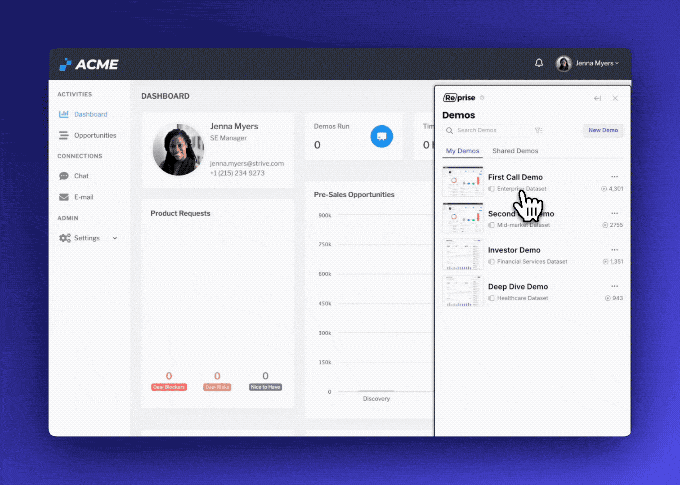
Show your product in the best possible light by adding realistic data to an empty demo environment.
You can customize synthetic data yourself, or use generative AI to create it for you. By using synthetic data instead of a customer account or your own data, you remove any risks of accidentally exposing sensitive data. With Reprise, you can edit the underlying data once, and it will recalculate all of your charts and graphs throughout the demo instantly. The demo simply resets to its original state when you’re finished.
Using data to scale your demo program
One of the biggest pain points for enterprise sales teams is the inability to customize and create more demos. Often they’re bottlenecked by a lack of presales or engineering resources — who are the ones that customize demos for sales teams. However, creating a demo program can help you scale the use of live demos and data injection throughout your sales cycle.
A demo program is a way for presales teams to build, centralize, share, and analyze demos across the entire organization. By creating demo templates and custom datasets, SEs can create a library of options for the sales and marketing team to use in both their live demos and interactive product tours. Depending on your product and industry, you could build dozens of versions of demo datasets or full demo templates — tailored to the prospects’ industry, pain point, sales plays, and more.
Using data to scale your demo program can result in a 20% decrease in demos that require an SE
For example, consider a situation where a sales rep has a meeting with a pharmaceutical prospect in the morning and a manufacturing prospect in the afternoon. With a demo program model, the SE has already prepared industry-specific datasets that are stored in the Reprise platform. The sales rep can simply select the industry they want from a dropdown menu and inject relevant data into the self-contained demo environment. When they’re done, the demo environment resets to its original state, so they can select a different dataset for the next one.
It’s not hard to see why this approach has resulted in a 20% decrease in demos that require an SE. These team members can spend more time one-on-one with technical stakeholders later in the deal cycle. Plus, centralizing and organizing demo templates and datasets in a demo library makes it easy for AEs and marketing team members to customize demos without SE involvement.
With data injection capabilities in a self-contained demo environment like Reprise, your entire organization can speed up deal velocity and create customized live demos in minutes.
Want to learn how leading enterprise software companies are getting the most out of customized demos?
See our customer demos





